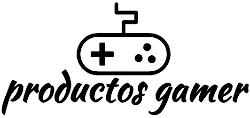The hybrid console has been an enormous success because it offers an excellent level of portable image quality and converts easily into a gaming system – though this adaptability has necessitated power and functionality sacrifices in comparison to dedicated consoles and gaming PCs that came before it. But is it worth the price tag? If you’re a gamer looking to get this gaming console, then you need to read this article.
What is the difference between the Original and OLED model?
Purchasing the Original Switch vs. the Nintendo Switch OLED variant has no influence on how powerful the consoles are or what games they can play. Because their inside hardware is identical, there is no actual distinction. That’s the same as playing games in 720p on a portable screen or 1080p on a TV. The Switch can’t output at higher resolutions like the PlayStation 5 or Xbox Series X, nor can it support faster refresh rates, variable refresh rates (VRR), or auto low-latency modes (ALLM) like more recent competitor consoles. Not that it matters for the vast majority of games available on the Nintendo Switch platform.

The Nintendo Switch OLED Specs
The Nintendo Switch OLED is powered by a custom NVIDIA Tegra processor and has 64GB of internal storage. Plus, the Switch OLED supports microSD, microSDHC, and microSDXC cards up to 2TB, meaning you can easily expand the console’s storage capacity. The Switch OLED also has a USB Type-C port that can be used to charge the console or connect it to other devices. Lastly, the Switch OLED has Bluetooth 4.1 and Wi-Fi that works with IEEE 802.11 a/b/g/n/ac, so you can play games wirelessly. Depending on game intensity, you can get 4.5 to 9 hours of battery life, and charging can take approximately 3 hours.
Additional Specs:
- Size: 9.5 inches long, 4 inches wide, and 0.55 inches deep.
- Weight: 322g (0.71lbs) for the console alone; 421g (0.93lbs) for the entire system (Joy-Cons attached)
- Screen: 7-inch OLED multi-touch capacitive touch screen with 1280 x 720p resolution
- Video output: up to 1080p (TV mode); up to 720p (portable)
What’s Included When You Buy a Nintendo Switch OLED?
The Joy-Con controllers and the screen are the first two items you notice when you first open the Nintendo Switch OLED box. The docking station, power cable, and an HDMI to connect it to your TV are visible once that layer has been removed. Below are the two Joy-Con straps and the Joy-Con grip, which allow you to utilize the controllers in a more conventional manner. Finally, you will also see the instruction manual.
Setting up the Nintendo Switch OLED
Simply plug everything in and turn on the console to get everything set up. To access all of your games, sign into your Nintendo account. If you don’t already have a Nintendo account, you’ll need to create one in order to use the Nintendo eShop. You may also start playing by inserting a Nintendo game card.
You may also be interested in: Call of Duty: Modern Warfare 2, Is it worth it?
Nintendo Switch OLED’s display and design
Even though the resolution is just 720p on portable, the 7-inch OLED display is amazing. When playing in tabletop mode, the screen space makes it much easier for two players to see the action at once. The design of the console is almost identical to its predecessor, with just a few slight changes. As you might know already, the Joy-Cons slide down onto the edge of the screen and can be used horizontally for playing games.

The right Joy-Con houses the IR motion camera, and both controllers can use motion tracking with the accelerometer and gyroscope. The device looks sleek and modern, with very slim bezels, and has a solid build quality. The kickstand on the back is wider than before, made from plastic, and more stable to use. The Joy-Con straps are easy to attach; you just slide them on and click them into place. They are especially useful for games with more than one player. The included grip makes it easier to use both sets of controls concurrently in solo play, but it can feel too large.
The Nintendo Switch Battery Life
The Nintendo Switch OLED has a battery life of 4.5 to 9 hours, which is the same as the original one. Despite having a more demanding display, Nintendo has managed to keep the battery life the same. The controllers should both last about 20 hours and take 3.5 hours to fully recharge.
The Cost of the Nintendo Switch OLED
The Nintendo Switch OLED is available in white and neon (red/blue), and it costs approximately $350. The Nintendo Switch OLED is the model to purchase if you are a new Switch gamer. The price is only $50 more than the original Switch, but it comes with a much better screen and a few other comfort upgrades that are said to make it the best Switch gaming experience.
So, if you’re looking for the best possible gaming experience, the Switch OLED is definitely worth considering.
The Cost of the Extra Accessories
The price of the console is one thing, but the cost of accessories and games can mount up quickly. For people who have kids or enjoy multiplayer games, buying a second pair of Joy-Cons will cost an additional $80.00 approximately for the Neon Red/Blue option. Alternatively, you can buy the Pro Controller for around $70.00. The cost of games depends on which game you are interested in getting. Super Mario Odyssey, one of the most popular games on the Switch, costs around $59.99.

For $3.99/month or $19.99/year, you gain access to the Switch’s online multiplayer services and a collection of NES and SNES games through a Nintendo Switch Online individual membership and the Expansion Pass membership is $49.99/year.
Advantages of the Nintendo Switch OLED for gamers
The Switch OLED has several outstanding features that make it ideal for gaming. To begin with, the Nintendo Switch OLED is a portable console, which means you can carry it with you everywhere you go. Also, the Switch OLED boasts a 7-inch display that is both bright and crisp, making it ideal for on-the-go gaming. Furthermore, the Switch OLED comes with two Joy-Con controllers that can be disconnected from the device, making multiplayer gaming with pals a breeze. Finally, the Switch OLED comes with a built-in kickstand for convenient gaming.
The Nintendo Switch is a unique console that manages to nail a few things that other consoles have missed. The Switch OLED is a great choice for people who want a portable gaming device. You can play it on a plane, on the subway, or while lying in bed. Because the screen is also a touchscreen, you can play some games entirely on it. The Switch OLED can also be used as a console, and it works with a TV as well. Another benefit of the Switch OLED is that it can be used online. The console has Wi-Fi and Ethernet connectivity, allowing you to play games with friends who own a Switch as well.
Chatting with friends on the Switch OLED
The Switch OLED has several ways that you can connect with friends while playing games. Primarily, the Nintendo Switch OLED has a built-in chat function that allows you to communicate with friends while playing games online. Additionally, the Switch OLED supports voice chat through the Nintendo Switch Online app, which is available for iOS and Android devices.
Games that are best played on Switch OLED
There are some excellent titles that are ideal for gaming on the Nintendo Switch OLED. Some examples are Mario Kart 8 Deluxe, a racing game for up to four players, additionally, Super Smash Bros. Ultimate, which allows up to eight players, is another fantastic game to play with friends. The Legend of Zelda: Breath of the Wild is another great game for the Switch OLED that makes use of the console’s mobility. Because of all these amazing titles, the Switch OLED is ideal for gamers who are always on the move and want to play with friends.

Cons of the Nintendo Switch OLED
In this article, we’ve gone over the advantages of purchasing the Nintendo Switch OLED, but what about the drawbacks? Here is a list of some of them to help in your decision-making.
• The eShop occasionally runs sales, but the discounts are not usually significant.
• The Switch only has a handful of streaming services available, while the Xbox One Series S/X and PS5 have many more.
• You can get Nintendo 64 games too, but these are locked behind the Expansion Pass membership.
• If you cancel your membership, you lose access to all these games; you’re only renting them if you’re a member of Nintendo Switch Online.
• Xbox has achievements, and PlayStation has trophies, but the Switch doesn’t have any sort of equivalent.
• The Nintendo Switch has a problem with its controllers, the Joy-Cons, where the analog sticks move slightly of their own accord, causing input issues.
• Nintendo has always lagged in online functionality, and the Switch is no exception.
• Not only does Nintendo charge for online multiplayer, but the service is lacking in features. For example, voice chat requires a smartphone app, and not all games support cloud saving.
Tips and tricks for Switch OLED Gaming experience
If you’re looking to get the most out of your Nintendo Switch OLED gaming experience, there are a few tips and tricks that you should keep in mind. Primarily, make sure to take advantage of the console’s portability by taking it with you wherever you go. Also, make sure to use the chat feature so you can talk to your friends while playing games online. Plus, if you want to save money on games, make sure to take advantage of the Switch OLED’s eShop sales at the very least to earn a few pennies. Thanks to all these tips and tricks, you’ll be able to get the most out of your Switch OLED gaming experience.
Conclusions
Now that the differences between both Nintendo Switch models are known, we can say that it is only worth it for those who do not yet have a Switch. The only significant differences would be its OLED screen and a few aesthetic and comfort details, but the performance remains the same.
If you find yourself in great need of having the best picture quality while playing games from the Switch screen itself, it can be a considerable change. The Nintendo Switch OLED is undoubtedly the best choice if you are getting your first Switch. You will have the best image quality and the latest improvements to make your gaming experience much better.
The Review
Switch OLED
The Nintendo Switch OLED is an excellent choice if it's your first Switch, its new screen will provide you with more vivid colors and a comfortable gaming experience, other than that, it's still the same Switch we all know, so if you already have one, it's not worth the extra expense.
PROS
- OLED screen that looks amazing
- Excellent portability
- Exclusive games
CONS
- Only the screen gets better
Review Breakdown
-
Nintendo Switch OLED