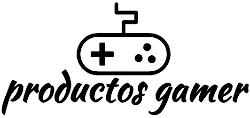Table of Contents
Several months ago, I began to experience wrist pain that has progressively worsened in the mornings. I decided to visit an orthopedic specialist, who diagnosed me with De Quervain’s tendinitis, a condition caused by repetitive movements. The doctor gave me a corticosteroid injection and recommended wearing a wrist splint at all times for a few months, along with medication to relieve the pain. You might be wondering, what does this have to do with the Logitech Ergo K860 keyboard?
Well, a few weeks after visiting the doctor, I realized that the pain was caused by excessive use of my keyboard, an Asus ROG Falchion NX. It’s a compact keyboard without a numeric keypad, typically identified as a 65% keyboard. This became evident when I attempted a movement without the splint (as I had just washed my hands), which forced quick key movements and caused significant pain.

After some research online, I discovered that this type of pain is very common among people who spend a lot of time at their keyboards. This is because most keyboards aren’t designed to allow a natural hand position, and excessive, repetitive use can cause the tendons to become inflamed, leading to pain. Both professional and casual gamers face the same risk of injury if they don’t take proper care of their health while gaming.
Continuing my research, the Logitech Ergo K860 keyboard stood out in many reviews as it’s designed for continuous use in office environments.
When I returned to my doctor, I asked if the Logitech Ergo K860 was a good keyboard, and indeed, he suggested that I get it, as it was an excellent option to help alleviate and reverse my wrist pain. So, in this article, I’ll share my review of how it has worked for me.
How to Know if You Have De Quervain’s Tendinitis
De Quervain’s tendinitis causes pain at the base of the thumb and wrist, which worsens with movement. If you experience pain, swelling, or difficulty moving your thumb, it’s important to perform a simple test called the Finkelstein test: place your thumb inside your fist and bend your wrist towards the little finger. If you feel pain at the base of your thumb, you might be suffering from this condition. In any case, it’s crucial to see a specialist for a proper diagnosis and treatment.

Features of the Logitech Ergo K860 Keyboard
The curved and split design of the Logitech Ergo K860 allows for a more natural hand position when typing, reducing upper trapezius muscle strain by 20% compared to conventional keyboards. This keyboard features quiet keys and tactile details that help maintain your concentration. The integrated wrist rest consists of three layers for added support: a fabric coating that’s easy to clean, high-density foam, and memory foam for an ultra-comfortable feel.
The Logitech Ergo K860 can be connected via the included USB receiver or Bluetooth, and it’s compatible with Windows 10/11 and macOS 10.13 and later. This keyboard features adjustable height and allows you to choose the angle that best suits your position.
The Logitech Ergo K860 is not just an ergonomic keyboard; it also includes multi-device functionality, allowing up to three compatible Bluetooth devices, and Logitech Flow for data transfer between devices, among other advanced features.

My Experience with the Logitech Ergo K860 Keyboard
Personally, I really like this keyboard. The quality of the box and packaging is exceptional, and the keyboard itself is made of high-quality plastic. The keys are membrane-type, which offer initial resistance followed by a quick response that facilitates smooth typing. The texture of the keys is excellent, and the wrist rest is soft but firm, providing comfort and reducing noise while typing.

It’s a wireless keyboard with low latency, as I mentioned earlier, avoiding the hassle of cables. Synchronization with the computer and other devices is very easy, and the batteries promise to last about 24 months of continuous use, which is a great advantage. Additionally, it has feet on the front to adjust the keyboard’s tilt, promoting a more natural hand position.





It has a numeric keypad on the right like standard keyboards and allows connection to multiple Bluetooth devices. It comes with a Unifying USB receiver that can be used to connect other Logitech devices, such as a mouse. You can download the Logi Options+ software to customize the keyboard to your needs. Customization is not very extensive, as it only allows you to configure the basics.


It’s heavier than a normal keyboard (e.g., Dell), but not so much that it’s considered non-portable. Despite the cost, it is well worth the money. I’m not a huge fan of Logitech, but the comfort and posture this keyboard provides while typing for hours is noticeable.
The wrist rest, although not removable, is very comfortable and pleasant to the touch, easy to clean, and made of fabric.

How Has the Logitech Ergo K860 Keyboard Worked for Me in My Daily Life?
I loved its ergonomic design, which has allowed me to work for longer periods without wrist fatigue. This was my priority, and the keyboard delivered satisfactorily since the pain I had has significantly decreased. Initially, I found it challenging to get used to the new design, but after a week, it became much easier to use. In my opinion, it’s just a matter of practice; anyone can use it.

After nearly 3 months of use, the keyboard hasn’t shown signs of wear, unlike other more expensive keyboards that wear out quickly. I’ve paired it seamlessly with my Windows computer, MacOS, and iPhone. On my Windows computer, I use the USB receiver, while on MacOS and iPhone, I use Bluetooth. I’ve also managed to connect this keyboard to a Chromebook without any issues.
Using the same Unifying USB receiver, I’ve also connected the Logitech Lift Vertical Ergonomic Mouse, which I’m still getting used to.
Is the Logitech Ergo K860 Keyboard Good for Gaming?
In my opinion, the Logitech Ergo K860 keyboard is excellent for office work due to its comfort and typing efficiency. However, these features don’t make it suitable for gaming, despite its quick response and precision being key. Additionally, the lack of backlighting is a notable disadvantage for gamers who need good visibility in low-light conditions. Others may have different opinions, but for me, these keyboards are efficient tools for the workplace rather than for gaming.
At the end of my workday, I go back to using my Asus ROG Falchion NX keyboard to play games on my PC, and this one also supports multi-device mode as it can be connected using its USB receiver and Bluetooth. I simply avoid using the same keyboard shortcuts that caused the pain initially.
Here is a list of similar keyboards, especially those designed for gaming:
- Truly Ergonomic CLEAVE – Infrared Optical Mechanical Switches
- KINESIS Gaming Freestyle Edge RGB – Cherry MX Brown Mechanical Switches
- KINESIS – Cherry MX Brown Mechanical Switches
- Cloud Nine C989 – Cherry MX Red Mechanical Switches
- Cloud Nine C989M – Cherry MX Brown Mechanical Switches
- Keychron Q8 Alice – Hot-Swappable Mechanical Switches
- Perixx PERIBOARD-835BL – Low Profile Blue Clicky Mechanical Switches
- Hokeyio – Outemu Mechanical Switch
- BAROCCO MiSTEL MD600 Alpha – MX Mechanical Switches
Conclusion
The Logitech Ergo K860 is an excellent investment for those looking to improve their typing ergonomics and prevent wrist problems such as carpal tunnel syndrome, tendinitis, and even back and neck pain. Its ergonomic design and advanced features not only provide superior comfort but also facilitate prolonged work without causing fatigue. Although it may require an adjustment period, the long-term benefits to health and work efficiency make this keyboard a highly recommended option. If you spend long hours at your keyboard, consider this option as an effective solution to avoid future health problems.
Even so, prolonged computer use without taking breaks, adopting incorrect postures, or using inadequate equipment can cause health issues. This is also important for gamers, who, regardless of their experience level, should adopt healthy habits to prevent injuries. Taking frequent breaks, stretching regularly, and ensuring that the equipment is set up ergonomically are essential practices to minimize the risk of injury and ensure a healthier gaming experience.
By integrating an ergonomic keyboard like the Logitech Ergo K860 into your work setup, you can significantly improve your posture and reduce joint strain, contributing to better overall health and increased productivity over time.
If you have any questions, feel free to ask, and I’ll be happy to help.
The Review
Logitech Ergo K860
The Logitech Ergo K860 is an excellent investment for those looking to improve their typing ergonomics and prevent wrist issues like De Quervain's tendinitis. Its ergonomic design and advanced features not only provide comfort but also facilitate prolonged work without causing fatigue. Although it may require some time to adapt, the long-term benefits for health and work efficiency make it a highly recommended option. If you spend long hours in front of your keyboard, consider this as an effective solution to avoid future health problems.
PROS
- Helps prevent wrist pain by maintaining a natural hand position.
- Allows connection of up to three devices simultaneously and easily switching between them.
- It is very convenient if you want to use the keyboard on more than one device.
- It’s practical for use on various devices.
- The keys are quiet and of high quality.
- The battery has a long life of up to 2 years.
CONS
- The materials of the keyboard are of high quality.
- It does not have backlighting, so it is not ideal for gamers.
- It is a membrane keyboard, not suitable for intense gaming.
- It may take a few days or weeks to get used to the change of keyboard.
- The wrist rest is fixed, so it cannot be replaced.
Review Breakdown
-
Design
-
Battery
-
Connectivity
-
Comfort
-
Price