The MacBook Air M2 has long been one of the most popular laptops on the market, known for its sleek design, powerful performance, and ease of use. With the release of the new MacBook Air M2, there’s a lot of excitement around this latest addition to the MacBook lineup.
In this article, we’ll take a closer look at the MacBook Air M2 and explore whether it’s worth it for daily tasks, work, and gaming. We’ll cover everything from design and build to performance, battery life, and price.
1 Introduction
The MacBook Air M2 has been making headlines since its release, with many people wondering if it lives up to the hype. The biggest change with the new MacBook Air is the M2 chip, which replaces the previous M1 processor. This custom-designed chip was created specifically for the MacBook Air, promising faster performance, longer battery life, and more efficient processing.
So, is the MacBook Air M2 worth it for daily tasks, work, and gaming? Let’s find out.
2 Pricing and Released Date
Starting on Friday, July 8th, 2022, the new MacBook Air with the M2 chip was available for purchase through the Apple Store website from anywhere in the world. Customers who ordered it began receiving their computers on July 15th, 2022, either at the Apple Stores or authorized vendors. The MacBook Air with the M2 processor currently has a starting price of $1199.
Of course, the cost will vary based on the specs and features you select. Still, the MacBook Air M2 is considered to be an excellent investment for those who demand high-performance and advanced graphics capabilities in a portable device.
3 Design
The MacBook Air M2 is a sleek and slim machine that could be easily mistaken for an iPad when closed. It measures just 0.44 inches (11.3mm) thick with the lid closed. This ultra-thin design makes it easy to slip the Air M2 into a bag or carry it around all day without any hassle.
Despite its slim design, the Air M2 boasts a larger 13.6-inch display, providing more screen real estate for productivity and entertainment. However, the notch at the top of the screen is not aesthetically pleasing, and it breaks the clean lines of the Menu bar. Fortunately, it really does not affect any productivity tasks as it’s just a matter of getting used to it.

The all-aluminum chassis is both durable and lightweight, weighing in at just 2.7 pounds (1.24 Kg). The sleek rounded corners and pronounced lip make it easy to hold and open with one hand, which is especially useful for on-the-go use. Overall, the MacBook Air M2 is a great combination of portability and functionality, perfect for those who need a reliable machine that won’t weigh them down.
You might also be interested in: Samsung Galaxy Book 3 Pro vs Apple M2 MacBook Air -Which one is better?
4 Ports
The MacBook Air M2 is equipped with ports that may meet most of your connectivity needs. However, it’s important to note that the laptop lacks certain ports that many users may need, such as HDMI and SD card slots. While you can use adapters to connect to these ports, it can be an inconvenience to carry and use them. With only two Thunderbolt / USB 4 ports, you may find yourself frequently switching between devices or needing to unplug a peripheral to connect to another.
That being said, the laptop does offer support for DisplayPort, Thunderbolt 3 (up to 40Gb/s), USB 4 (up to 40Gb/s), and USB 3.1 Gen 2 (up to 10Gb/s). Additionally, the laptop has a MagSafe charging connector and a headphone jack, which can be useful for people who prefer wired headphones or need a quick and secure charging option.


MagSafe charger securely attaches and detaches magnetically, reducing risk of laptop damage in case of an accidental tug or trip. The option for 65W fast charging is also available.

5 Display
The MacBook Air M2’s display is a feast for the eyes, as Apple has retained the same cutting-edge screen technology from the previous model. The laptop boasts a stunning 13.6-inch LED-backlit display with IPS technology that will take your viewing experience to the next level. The screen has a native resolution of 256×1664 at 224 pixels per inch, which delivers crisp and clear visuals with support for up to 1 billion colors.
Moreover, the MacBook Air M2 has a maximum brightness of 500 nits, which means you can enjoy your favorite content even in bright environments. The display comes with wide color (P3) and True Tone technology that adjusts the color temperature based on your surroundings, providing a more natural and comfortable viewing experience. The MacBook Air M2’s display is a substantial upgrade over its predecessor and is comparable to the MacBook Pro M2, making it an ideal choice for creative professionals and anyone who values a top-of-the-line display.
However, it’s worth noting that the MacBook Air M2 can only support one external monitor at a time, which may be a drawback for some users who require multiple displays for work or entertainment purposes.

If you’re looking for even deeper blacks and stunning HDR performance that comes with Mini LED, the MacBook Pro 14 or 16 may be the better option. The M2 Pro features Liquid Retina XDR technology, which sets it apart from the M2 Air’s standard Liquid Retina technology. Additionally, the MacBook Air M2 lacks the 120Hz ProMotion variable refresh rate technology found in the Pro models, resulting in a standard 60Hz display.
6 Keyboard
The keyboard on this laptop is a joy to type on. The keys have a comfortable amount of travel and are spaced just right, making typing for long periods a breeze. The backlit keyboard is a thoughtful feature that comes in handy when working in dimly lit environments.
Additionally, it boasts a full-height function row that includes Touch ID, allowing for easy and secure access to your Mac, passwords, and payments with just a touch of your finger. Unlike the latest 13-inch MacBook Pro M2, this laptop doesn’t have the Touch Bar, which many users find less useful. Instead, it has physical function keys that are easy to use and reliable.
The MacBook Air M2 keyboard features scissor switches, which provide a significant improvement over the previous butterfly switches, making it an ideal choice for users who prioritize comfort and performance in their typing experience.
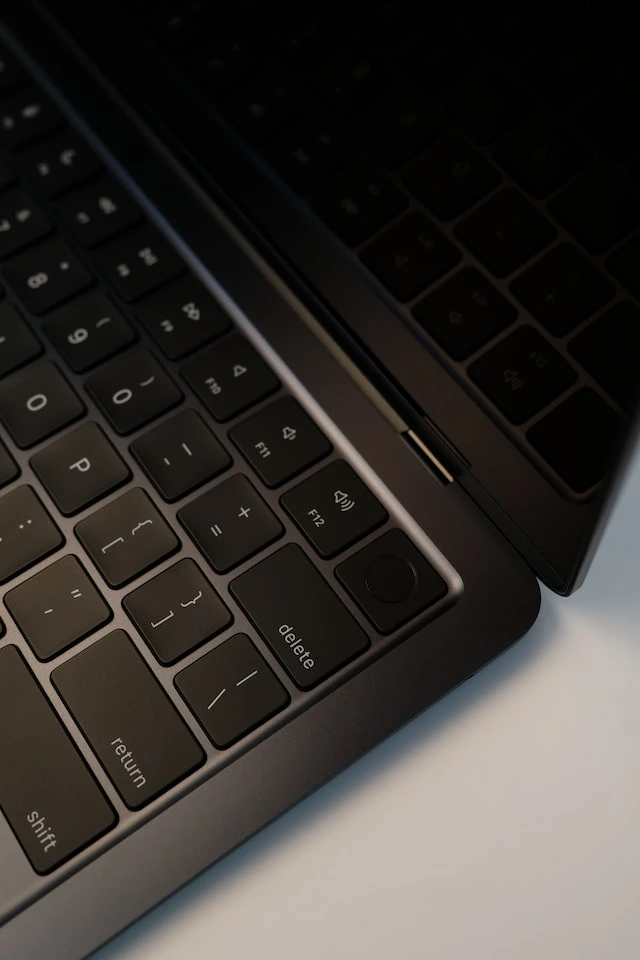
7 Touchpad
It also features a spacious and precise trackpad that offers excellent scrolling, gesture support, and palm rejection. Users can effortlessly execute various gestures, such as pinch-to-zoom and displaying all open applications, making it easier to navigate through their work.
While Face ID would be a beneficial addition, the MacBook Air M2’s trackpad and keyboard are still top-notch features that make it a great option for those who value comfortable typing and intuitive navigation.
8 Audio
The MacBook Air M2 features a speaker system consisting of two tweeters and two woofers, which supports Spatial Audio technology. Compared to the M1 Air, the new speakers are slightly fuller and less echo-y at full volume. However, they are not as bassy as those found in the 14 and 16-inch MacBook Pros. Despite this, the speakers remain significantly better than those found on other laptops, making them perfect for video calls, TV shows, movies, music, YouTube, and anything else you may want to listen to on a thin and light laptop.
9 Performance
The MacBook Air M2 offers two main configuration options to choose from. The base model features an 8-core CPU, 8-core GPU, 16-core neural engine, and 8GB memory. Alternatively, there’s a higher-end configuration that comes with the same 8-core CPU, 16-core neural engine, and 8GB memory, but with double the base storage at 512GB and a more powerful 10-core GPU. Both configurations provide solid performance for everyday tasks, with the higher-end option offering even more power for demanding applications like video editing.
According to Mark Spoonauer from Tom’s Guide, the MacBook Air M2 easily handled demanding workloads with dozens of open tabs in Google Chrome, Slack messages, and Photoshop editing, all while uploading files to a CMS. On Geekbench 5.4, the MacBook Air M2 scored 1,932 on the single-core CPU test and 8,919 on the multi-core test, an 11% and 17% improvement over the previous MacBook Air M1, respectively. The M2 chip also outperformed popular Windows laptops such as the Asus Zenbook S 13 OLED and Lenovo Yoga 9i Gen 7.
However, the Dell XPS 13 Plus with an Intel Core i7 processor scored higher on the same test. In the Handbrake video editing test, the MacBook Air M2 completed the task in 7 minutes and 52 seconds, while the MacBook Pro M2, with active cooling for better sustained performance, finished in 6:51. The Blackmagic Disk Speed test showed the MacBook Air M2’s 1TB SSD averaging 2,800 MBps for reads and 2,210 for writes, slower than the same size 1TB SSD on the MacBook Pro M2.
You might also be interested in: How to Improve Windows 11 Gaming Performance
10 Battery life
The MacBook Air M2 is one of the longest-lasting laptops for the money. On the Tom’s Guide battery test, which involves continuous web surfing at 150 nits of screen brightness, the new Air averaged 14 hours and 6 minutes. That’s a bit behind the previous Air M1 (14:41), but this is still superb endurance. However, it’s important to note that the actual battery life you’ll experience will depend on your usage, such as running resource-intensive applications or keeping the screen brightness at a higher level.
Depending on which configuration of the MacBook Air M2 you purchase, you will receive a different power adapter in the box. The standard model, priced at $1,119, comes with a 30W USB-C Power Adapter. However, if you opt for the configuration with a 10-core GPU and 512GB of storage, you will receive a 35W Dual USB-C Port Compact Power Adapter instead. This adapter has the advantage of allowing you to charge another device at the same time, such as an iPhone. If you purchase the standard model but still want the dual charger, you can upgrade for an additional $20.

11 Heat
The MacBook Air M2 has been reported to have issues with overheating because it lacks a heat spreader and fans to cool it down. Apple added a thin metal heat spreader to absorb some of the heat before transferring it to the chassis, which acts as a heat sink. However, this means that the heat is then transferred to the user, potentially causing discomfort or even burns. As a result, the M2 has to limit its performance to prevent overheating. Even the M2 MacBook Pro, which comes with a fan for cooling, can reach its thermal limit and start reducing performance. On the other hand, the M1 version doesn’t have any heating issues.
If you are not a heavy user and do not push your MacBook Air M2 to its limits, you may not experience any overheating or throttling issues. It’s important to keep in mind that these issues are more likely to occur during intensive tasks, such as video editing or running multiple demanding applications at once. So, if you use your MacBook Air M2 for everyday tasks like web browsing, email, document editing and very light video editing, you may not encounter any issues with overheating or performance.
12 Gaming
While the Apple MacBook Air is not designed for gaming, it can handle some casual games that aren’t too demanding on the system. You can play games like Minecraft or Among Us without any issue. However, if you’re a serious gamer who enjoys playing games that require high-end graphics and processing power, you might want to consider getting a Windows laptop with a dedicated graphics card. Windows laptops are generally better for gaming because they offer more options for customization and usually come with more suitable hardware. That being said, if gaming is not your main priority, the MacBook Air is an excellent choice for everyday use and productivity tasks.
13 MacBook Air M2 vs Air M1
Deciding whether to get the latest MacBook Air M2 or its predecessor, the MacBook Air M1, is a bit more complicated than usual. The M2 feels like a brand-new model rather than a simple upgrade. Plus, the fact that Apple still sells the M1 at a significantly lower price adds to the dilemma.
The MacBook Air M1 has a starting price of $999, and it comes with an 8-core CPU, 7-core GPU, M1 CPU, 8GB of RAM, and a 256GB solid-state drive (SSD). The highest configuration costs $1,999 and includes 16GB of RAM and a 2TB SSD.
The MacBook Air M2 starts at $1,199 for a basic configuration that includes an 8-core CPU, 8-core GPU, M2 CPU, 8GB of RAM, and a 256GB SSD. If you want more storage, the next option costs $1,399 and comes with a 512GB SSD. It’s worth considering this option for better performance (check the performance section below for more information). The most expensive configuration costs $2,499 and includes an 8-core CPU, 10-core GPU, M2 CPU, 24GB of RAM, and a 2TB SSD.
| Feature | MacBook Air M1 | MacBook Air M2 |
|---|---|---|
| Chip | Apple M1 | Apple M2 |
| Weight | 2.8 pounds (1.27 Kg) | 2.7 pounds (1.225 Kg) |
| Thickness | 0.63 inches (1.6 cm) | 0.44 inches (1.118 cm) |
| Display size | 13.3 inches (33.782 cm) | 13.6 inches (34.544 cm) |
| Display type | Retina display with True Tone technology | Liquid Retina display with True Tone technology |
| Display resolution | 2560 x 1600 pixels | 2560 x 1660 pixels |
| Display brightness | 400 nits | 500 nits |
| Webcam | 720p FaceTime HD camera | 1080p FaceTime HD camera with improved low-light performance |
| Ports | 2 Thunderbolt/USB 4 ports | 2 Thunderbolt/USB 4 ports |
| Audio | Stereo speakers with support for Dolby Atmos | Four-speaker setup with support for Dolby Atmos and Spatial Audio |
| MagSafe | Not included | MagSafe 3 included |
| Battery life | Up to 15 hours of web browsing Up to 18 hours of video playback | Up to 16 hours of web browsing Up to 19 hours of video playback |
| Starting Price | $999 | $1,199 |
If you already own a MacBook Air M1, you don’t necessarily need to upgrade unless you want MagSafe. It’s a highly capable device for daily use, productivity, and even video editing. However, if you’re still using an older Intel-based MacBook Air, consider upgrading to the M2. The M2 offers a 15x power increase over older Intel models and delivers better performance with more options for CPU, GPU, and memory. If you can afford 512GB, the M2 is definitely worth the investment
14 FAQs
- Is the MacBook Air M2 worth the price?
- The MacBook Air M2 is more expensive than previous MacBook Air models, but its performance and features make it a worthwhile investment for people who need a reliable and efficient laptop.
- Can the MacBook Air M2 handle video editing and graphic design?
- Yes, the MacBook Air M2 is capable of handling more demanding tasks such as video editing and graphic design.
- Is the MacBook Air M2 good for gaming?
- While it’s not marketed as a gaming laptop, the MacBook Air M2 is capable of running some games.
- What is the battery life of the MacBook Air M2?
- The MacBook Air M2 is capable of up to 16 hours of web browsing and up to 19 hours of video playback on average.
- Does the MacBook Air M2 come with a Thunderbolt port?
- Yes, the MacBook Air M2 is equipped with a Thunderbolt 4 port for easy connectivity for one external display and other devices.
- Is the MacBook Air M2 compatible with external GPUs?
- The newest M1 and M2 chip Macs do not allow external GPU.
- Can the MacBook Air M2 be upgraded?
- No, the MacBook Air M2’s components are not user-upgradeable, so it’s important to choose the right configuration when purchasing.
- Does the MacBook Air M2 come with a touchscreen?
- No, the MacBook Air M2 does not have a touchscreen display.
- What are the available color options for the MacBook Air M2?
- The MacBook Air M2 is currently available in four color options: Gray, Midnight, Silver, and Starlight.
- How does the MacBook Air M2 compare to the MacBook Pro?
- While the MacBook Air M2 and MacBook Pro have some similarities in terms of performance and features, the MacBook Pro offers more power and expandability options, while the MacBook Air M2 is more lightweight and portable.
In conclusion, the MacBook Air M2 is a solid choice for those in need of a lightweight and powerful laptop for daily tasks, work, and even some light gaming. With its new M2 chip, it offers impressive performance and long battery life, along with a sleek and stylish design. While it may be pricier than previous MacBook Air models, it’s still a worthwhile investment for those who prioritize performance and reliability in their laptop.
15 You may also be interested in the following accessories.


Interested in this MacBook? You can buy it on Amazon!
Photos by James Yarema and Lucas Hoang on Unsplash
The Review
MacBook Air M2
Based on the reviews, it seems that people are generally very satisfied with their MacBook laptops. Many users praise the speed and performance of the computer, as well as the long battery life. The lightweight design and sleek appearance are also popular features. However, some users have experienced minor issues such as difficulty adapting to a new mouse pad or an imperfect alignment of the lid with the base. Overall, most users highly recommend the MacBook and consider it a worthwhile investment, despite the high price tag.
PROS
- Fast and powerful
- Long battery life
- Lightweight and easy to carry
- Great screen quality
- Good keyboard
- Flexible charging cord
- Sleek, lightweight design
CONS
- Expensive compared to other laptops
- Limited ports, requiring additional dongles or adapters
- Overheating with prolonged intensive tasks
- Limited upgradeability and repairability
- Lack of compatibility with some software and hardware.
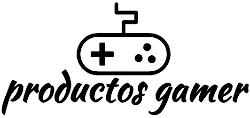











Wow, that’s what I was looking for, what a data! pesent here at this
weblog, thanks admin of this web site. http://boyarka-inform.com/