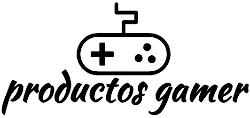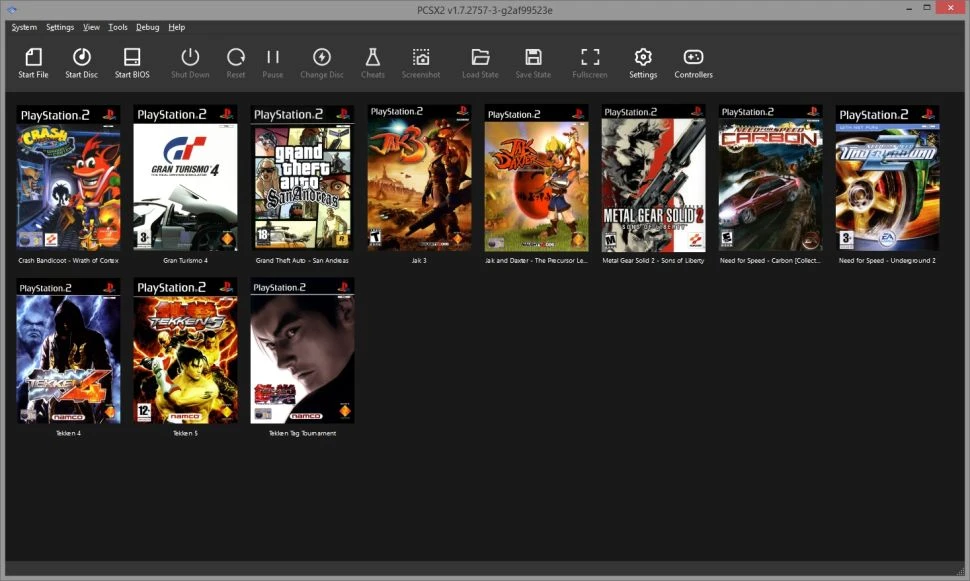Table of Contents
The ASUS TUF A15 (2023) has made a strong entrance into the laptop market, a market filled with competitors, and has stood out as one of the most desired and popular machines in its category. This model is a clear example of the quality offered by ASUS’s prestigious TUF Gaming line, a renowned manufacturer in the technology sector known for its powerful interior capable of smoothly handling the latest video games, but it does have some limitations to consider.
However, the inevitable question arises: Is this laptop really a prudent choice for those looking to dive into the gaming world or for those who need an efficient device for academic and work tasks?
In this review, we will delve into the features, design, and performance of the ASUS TUF A15, with the aim of clarifying whether it is really worth investing in this device. We will explore its strengths, weaknesses, and ability to run high-end games and efficiently handle multiple tasks, allowing potential buyers to make an informed decision about whether this model meets their needs and expectations.

ASUS TUF Gaming A15: Design
Asus does not disappoint with the packaging of this product. The carefully thought-out box has detailed information about the laptop on it, which I think is a nice touch and shows that the company paid attention to every detail. This kind of presentation not only enhances the gamer’s experience when unpacking the product but also provides a quick overview of the equipment’s capabilities, adding extra value from the very beginning.
The ASUS TUF Gaming A15 (2023) has nailed the aesthetics for gamers seeking a clean design. It features the classic TUF Gaming logo on the back of the lid and the trackpad. With color options like Mecha Gray or Jaeger Gray and the logos giving it a military appearance, which I personally find quite appealing. It opts for a more subtle approach compared to other gaming laptops. Although it lacks the RGB lights found in many competitors, its clean and simple metallic look gives it a unique elegance, making it suitable for more professional use.
It’s a clear example of how military design can be applied to consumer products. It’s designed to be robust and resistant, capable of withstanding the toughest conditions. The laptop’s casing is made of aluminum and plastic material that is shock- and drop-resistant. It features a backlit keyboard that is resistant to water and dust. Additionally, it has received MIL-STD-810H certification, demonstrating that it has passed several military tests evaluating its durability.
And what is MIL-STD-810H? It’s a U.S. military standard that defines criteria for evaluating electronic equipment under extreme environmental conditions. This standard is used to ensure that military devices operate reliably in various situations, ranging from extreme cold and heat to humidity, vibrations, and shocks.

But ruggedness doesn’t mean a lack of mobility. Surprisingly, the A15 weighs only 2.2 kg and has a thickness of 25 mm, making it a thinner and lighter device than its main competitor, the Acer Nitro 5. Although it might not be classified as the lightest laptop on the market, its compact design makes it significantly manageable.
It should be noted that there is a slight movement in its screen, base, and keyboard. Consequently, it would be wise to purchase a protective case if you intend to use the A15 for frequent travel.
ASUS TUF Gaming A15: Screen
The 2023 version of the A15 doesn’t bring significant innovations regarding the screen compared to its predecessor, maintaining the 1080p IPS panel and a refresh rate of 144 Hz. Additionally, it’s compatible with G-Sync and comes equipped with Nvidia Advanced Optimus and a MUX switch, allowing automatic switching between the dedicated and integrated GPU to optimize performance and battery life.
The screen can offer a 3 ms response time with a brightness of 290 nits. Although the brightness number might seem low, the laptop provides adequate luminosity for a well-lit room. Unfortunately, it’s not sufficient for outdoor use. This aspect could impact the gaming experience for those gamers who prefer to enjoy their favorite games while on the go or in brightly lit environments (both indoors and semi-outdoors).
With thin bezels, the immersive experience is slightly enhanced. It’s suitable for regular gaming and eSports, but this screen doesn’t have the speed required for high-end competitions. It doesn’t provide the additional immersion that 16:10 panels or higher-resolution screens do. Another aspect to consider is that the screen doesn’t have touch functionality.

ASUS TUF Gaming A15: Keyboard and Trackpad
The ASUS TUF A15 (2023) keyboard stands out for its appealing design, which includes single-zone RGB Mini LED lighting and special illumination on the WASD keys. While gaming, the highlighted lighting makes it easier to find the WASD keys. Although the single-zone design doesn’t allow adjusting the light in specific areas of the keyboard, highlighting the WASD keys is definitely a distinctive and stylish detail.
The laptop has a full keyboard, ideal for work. Although some might prefer more spacing, the keyboard is notable for its quick response and typing comfort. Its keys, with a 1.7mm travel distance, are somewhat soft, lacking the agility of the best gaming keyboards that simulate mechanical ones. It is functional for both gaming and typing but might not satisfy those who prefer a mechanical and a more solid keyboard.
The keyboard is exceptionally comfortable and has an adequate and spaced layout, also incorporating four standard multimedia keys located at the top. The fourth of these keys provides direct access to Asus’s Armory Crate control software, optimizing the user experience by allowing quick and efficient adjustments. The F2 and F3 keys allow adjusting the keyboard brightness, while F4 modifies the lighting mode. Pressing F5 activates the necessary settings to improve the laptop’s ventilation.
Asus has named the trackpad the “Titanic trackpad.” Beyond its distinctive name, it is a genuinely large trackpad in terms of size and extraordinarily smooth to use. When using it, its smoothness can be felt, offering precision and accuracy in tracking and gestures. Additionally, it has two physical buttons, and overall, using this trackpad is very pleasant.
From an ergonomic perspective, the ASUS TUF Gaming A15 functions correctly, although it doesn’t stand out excessively. The addition of a numeric keypad and additional audio controls is a plus. Although the single-zone RGB lighting doesn’t offer much customization, it provides a balanced and eye-catching appearance. When compared to other models, such as the Asus A16 or the Acer Nitro 5 (2023), the A15 falls in the middle ground: it does its job well but doesn’t innovate in design or functionality.
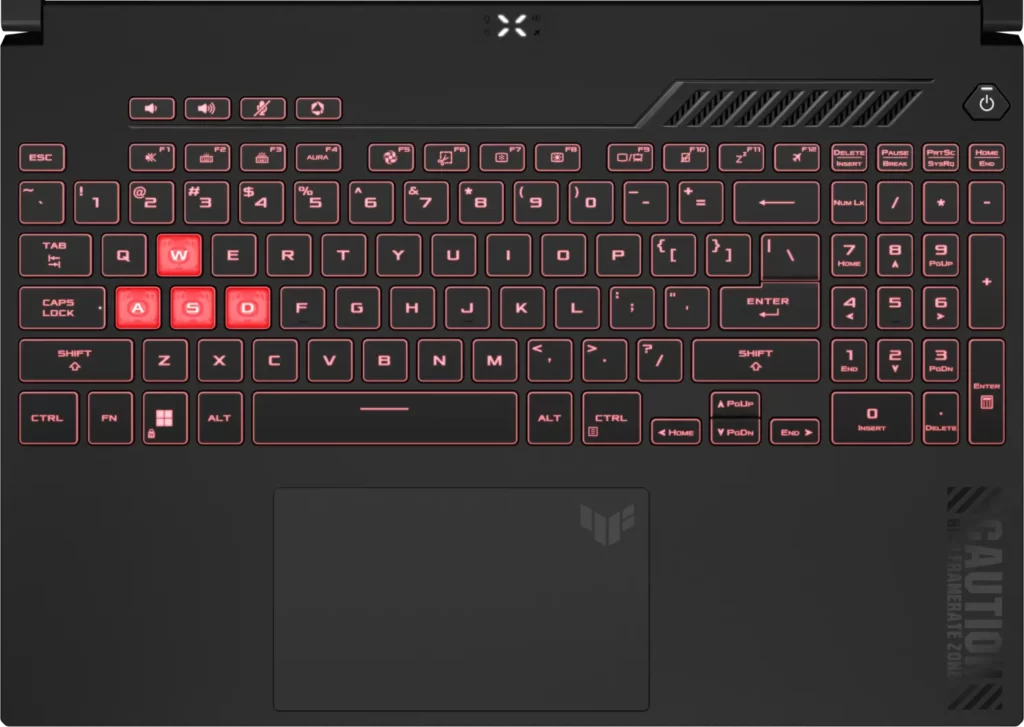
ASUS TUF Gaming A15: Performance
The ASUS TUF Gaming A15 (2023) stands out notably in terms of performance, surpassing expectations for a laptop of its kind. Equipped with an AMD Ryzen 7 7735HS Series 7000 processor with two 84-blade arc flow fans and an Nvidia GeForce RTX 4060 GPU at 140W Max TGP, this model promises fast loading times and outstanding gaming results. Although not the most powerful Nvidia chip available on the market, the RTX 4060 should offer enough power to meet both gaming and creative tasks.
The Ryzen 7 7735HS was released in January 2023 and is built using the 7nm lithography process rather than the less efficient 10nm process used by Intel for its 12th and 13th generation processors. When complemented with 1 TB of storage, ideal for storing a vast collection of games, and 16 GB of RAM, it ensures smooth and efficient performance.
Regarding gaming, this laptop has shown impressive performance even when running on battery, averaging 70 FPS in Far Cry 6 with Ultra settings and using around 100 watts for the CPU and GPU together. For the best performance, though, it is best to connect it to the charger via USB-C to the laptop. That way, you can play without any problems.
Although connecting it might produce some heat, this fact has no effect on how well it performs; in fact, it appears to be built to work this way. The standout feature is that the Asus can maintain a minimum noise level and show few signs of overheating during intense gaming sessions. Its fans, even in ‘Performance Mode,’ can generate barely noticeable hum, and the noise level did not significantly increase in ‘Turbo Mode.’
In comparison to similarly priced rivals like the Acer Nitro 5 (2022), Intel still seems to have the edge in terms of processing power. However, the ASUS TUF Gaming A15 excels at providing an excellent gaming experience. It has the necessary power to run any triple-A game on high settings. Additionally, it has the required speed to effectively handle any eSports game.
This laptop handles daily browsing, photo editing, multitasking, and office tasks smoothly, all thanks to the AMD chip. However, for those seeking true content creation capability, an option with the Intel i7-12700H might be more appropriate.
ASUS TUF Gaming A15: Battery
The 90-watt-hour battery of the ASUS TUF Gaming A15 is remarkable, offering impressive performance that exceeds expectations for a gaming laptop. It has demonstrated astonishing battery life, reaching around 10 hours in video streaming tests.
Even during intensive gaming sessions, the TUF A15 has shown decent battery life, lasting approximately 2 hours, twice as long as the Acer Nitro 5. It’s important to note that in most cases, it’s recommended not to use any gaming laptop to play games on battery power, as it will result in a significant reduction in performance and will also shorten the battery’s lifespan.
The ASUS TUF Gaming A16 model showed similar endurance results, highlighting the efficiency and quality of the 90 Wh battery in these models. This reflects that the ASUS TUF Gaming A15 is not only a robust choice for gaming but also a reliable device for full workdays, allowing users a wide range of uses without the worry of running out of battery halfway through the day. One of this laptop’s best features is without a doubt its long-lasting battery, which makes it easy to use in a variety of settings.

ASUS TUF Gaming A15: Connectivity
The ASUS TUF Gaming A15 (2023) includes a great selection of physical ports, featuring a total of four USB ports (two USB-A 3.2 Gen 1, one USB-C 3.2 Gen 2, and one USB-C 4.0), an HDMI 2.1 video output, a RealTek Ethernet port at 1Gbit, and a 3.5mm audio port. It is worth noting that, with the exception of one USB-A port, all of the others are located on the left side of the laptop, which may necessitate special cable organization for some gamers. Although it would have been a valuable addition to have Thunderbolt 4 support, the choice of the AMD processor makes this unfeasible.
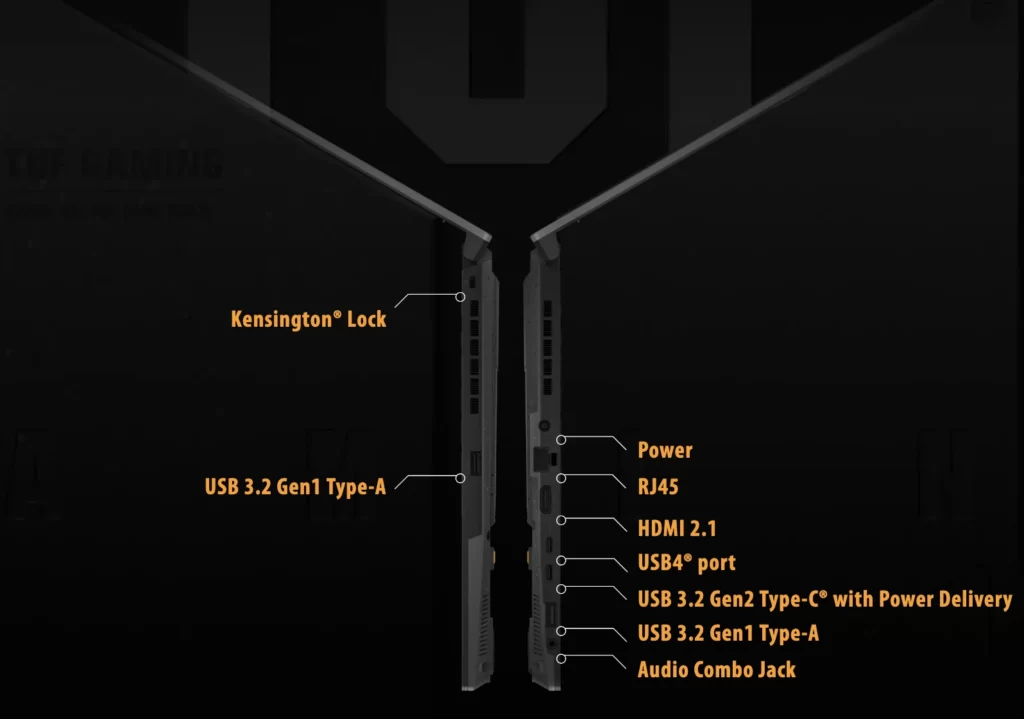
Internally, it features Wi-Fi 6, also known as 802.11ax, which is the latest innovation in Wi-Fi technology, known for offering superior speeds, up to 9.6 Gbps, and more stable and reliable connectivity. This advancement is fantastic, especially for gamers, streaming, and remote workers, enabling a smoother and top-notch online experience.
It also comes with Bluetooth 5.3, which can reach speeds of up to 2 Mbps. It includes a basic 720p webcam. Unfortunately, it does not have a fingerprint reader or an SD card reader.
ASUS TUF Gaming A15: Audio
With the ASUS TUF A15 (2023), we were pleasantly surprised by the audio, especially considering it’s a gaming laptop with a reasonable price tag. The integration of two speakers at the bottom, which are compatible with Dolby Atmos, significantly enhances the audio experience. The speakers deliver loud and clear sound, with noticeable bass and no distortion even at high volumes, providing a very satisfying audio quality. This feature allows for a fully immersive experience in games, movies, and YouTube videos, offering an auditory immersion that, when combined with music, sounds impactful and vibrant, easily filling spaces like a room without any issues.
ASUS TUF Gaming A15: Software
Here is a list of the preinstalled software on the device:
- MyASUS: Is an application that provides users with access to various functions and tools, such as system updates, issue troubleshooting, and performance management.
- Armoury Crate: An application that allows users to customize laptop hardware and software settings, such as RGB lighting, performance, and audio preferences.
- Asus GameFirst V: Software that optimizes the network for gaming, potentially improving performance and reducing latency
- Asus Turbo Boost Switcher: Software that enables users to switch between performance and power-saving modes to optimize battery performance
- Asus SonicMaster: Software that enhances the laptop’s sound quality
- Asus DTS:X Ultra: Software that provides a virtual surround sound experience
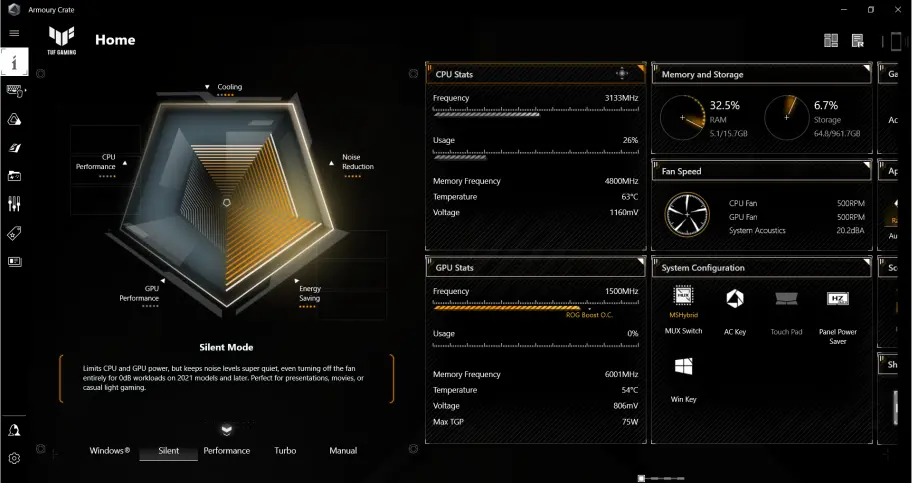
ASUS TUF Gaming A15: Upgrade Capability
This laptop features an additional NVMe slot for a second SSD and an available slot for more RAM. To upgrade storage or RAM, you’ll need to remove all 12 Phillips screws on the bottom of the laptop and use a card to create an opening to remove the plastic. The screw located in the bottom right corner is captive and allows you to lift the bottom panel, serving as the starting point for the opening process.
This laptop comes with a DDR5 RAM configuration. It has two SO-DIMM slots, both with 8GB DDR5-4800, allowing for a maximum capacity of 32GB and supporting dual-channel memory. Regarding storage, it has two M.2 PCIe x4 slots, which are compatible with both Gen 3 and Gen 4 SSDs.
ASUS TUF Gaming A15: Alternatives
For those desiring to immerse themselves in gaming with the best available performance, the Asus ROG Scar Strix 16 gaming laptop stands out as an unmatched option. However, accessing this level of experience comes at a high price. The investment promises epic performance and a dazzling 16-inch Mini LED display with QHD resolution and a refresh rate of 240 Hz, providing exceptional HDR representation. It features an advanced cooling system with liquid metal and a 90 Wh battery that offers a duration of up to 10 hours. It’s a premium choice, so evaluating its value for money is recommended.
If battery life isn’t a top priority (considering it’s one of the key criteria when selecting a gaming laptop), the Lenovo Legion Slim 7i gaming laptop emerges as an intriguing choice. Its 16-inch QHD+ IPS display, boasting an impressive 240Hz refresh rate and brightness of 500 nits, makes it perfect for both gamers and those looking to enjoy high-quality multimedia content. Despite its power, it maintains a slim and lightweight design, with a thickness of just 19.9 mm and a weight of around 2.1 kg. An effective cooling system complements the evident build quality and materials. It doesn’t skimp on connectivity either, offering a wide range of ports such as Thunderbolt 4, USB-C, and USB-A.
On the other hand, the Acer Nitro 5 laptop remains a popular choice in the affordable gaming sector. The AN515-58 model, in particular, offers an attractive combination of performance, features, and price. It integrates a 165Hz Full HD display and an RTX 3070 Ti GPU with 8GB of vRAM, providing smooth and sharp visuals. The Nitro 5 AN515-58 is equipped with a 57 Wh battery, offering up to 6 hours of battery life, which is lower compared to the options mentioned earlier. Overall, the Acer Nitro 5 AN515-58 is an excellent choice for gamers seeking a high-performance laptop at an affordable price.
ASUS TUF Gaming A15: Buyers’ Opinion
The ASUS TUF Gaming A15 (2023) has received mostly positive feedback from users who have already purchased it. Many users praise its gaming performance, highlighting its exceptional performance across various titles, both light and demanding. Some users have shared their experiences, noting that games like Witcher 3, Destiny 2, Metro Exodus, and Cyberpunk, among others, run smoothly at high to ultra settings.
The laptop’s screen has also been praised, standing out for its vibrant colors and immersive gaming experience, especially noticeable in games with intensive graphics. Many users have also expressed their appreciation for the RGB keyboard, stating that it is very comfortable and provides excellent tactile feedback. They have enjoyed customizing the lighting through the Armoury Crate software.
Regarding expandability, several buyers mention the ability to add more storage and RAM, with some of them having already made these upgrades to optimize system performance. This has been particularly useful for those looking to enhance multitasking and performance in demanding games and applications.
Although the feedback is mostly positive, some users have experienced minor issues. Some mention problems with audio, specifically with the left speaker, which seems to distort the sound when playing music. Minor concerns have also been raised about Windows 11, which appears to occasionally slow down the system, although many attribute these issues to operating system optimization problems rather than the laptop itself.
One user expressed concern about CPU overheating, although they managed to resolve it by adjusting the settings to prevent AMD CPU auto-boosting, significantly reducing temperatures during gaming. Other negative comments include minor grievances about the location of status lights and the number of available USB ports.
In addition to gaming, many users have found the laptop efficient for work, capable of handling multiple open applications simultaneously without significant issues. Some users have experienced minor problems, such as screen flickering and occasional freezes, but overall, satisfaction with the laptop’s performance and sturdy build prevails.
The value for money of the ASUS TUF Gaming A15 has been consistently praised, and many users recommend it as an excellent choice for those looking to enter the gaming world without sacrificing quality or overspending. Additionally, ASUS’s customer service has also been praised for its effective help in problem resolution.
Basically, the ASUS TUF Gaming A15 (2023) seems to be highly regarded by customers, who recommend it for its gaming performance, sturdy and long-lasting construction, and its capability to handle work and gaming simultaneously while still costing what many people think is a fair amount of money.

ASUS TUF Gaming A15: Conclusion
The ASUS TUF Gaming A15 (2023), while not the most powerful gaming laptop on the market, is highly capable of running triple-A games at high refresh rates without any issues. For those content with Full HD resolution, this device is a safe and reliable choice, offering a consistent and crisp experience. It features a vibrant and backlit keyboard, along with a diverse selection of ports.
It’s ideal for those seeking a balance between elegance and functionality in a gaming laptop and is particularly attractive for its robustness and outstanding performance in games and eSports. Although there are laptops with more power and higher specifications on the market, such as the Asus ROG Zephyrus G14 (2023) and the Acer Nitro 5 (2022), the ASUS TUF Gaming A15 remains a valuable option due to its performance and design.
Despite certain aspects that could be improved, such as the screen brightness and keyboard, the performance of the AMD processor and Nvidia GeForce RTX 4060 GPU make the A15 stand out, ensuring impressive gaming performance with additional benefits like DLSS 3.
In my opinion, investing in the ASUS TUF Gaming A15 is definitely worth it, especially for those looking to combine gaming with work, given its versatility and balanced performance.
The Review
ASUS TUF Gaming A15 (2023)
The ASUS TUF Gaming A15 (2023) is a gaming laptop that, while not the most powerful on the market, delivers formidable performance, capable of running triple-A games at high refresh rates and in high definition. Its features, such as remarkable battery life, a quality display, and solid gaming performance, make it a highly attractive option. Although there are areas that could be improved, such as screen brightness and the keyboard, these do not overshadow the overall functionality and practicality the device provides. In my opinion, investing in the ASUS TUF Gaming A15 is definitely worth it, especially for those looking to combine gaming with work, given its versatility and balanced performance.
PROS
- Surprisingly good long-lasting battery
- High scores in gaming performance
- Exceptionally tactile keyboard
- Clean and simple design
- Good value for money
- Powerful gaming performance
CONS
- Lack of biometric security
- AMD processing power could be improved
- 13th generation Intel processors are more powerful
- No SD card reader
Review Breakdown
-
Design
-
Screen
-
Keyboard and Trackpad
-
Performance
-
Battery
-
Connectivity
-
Audio