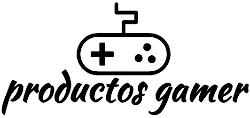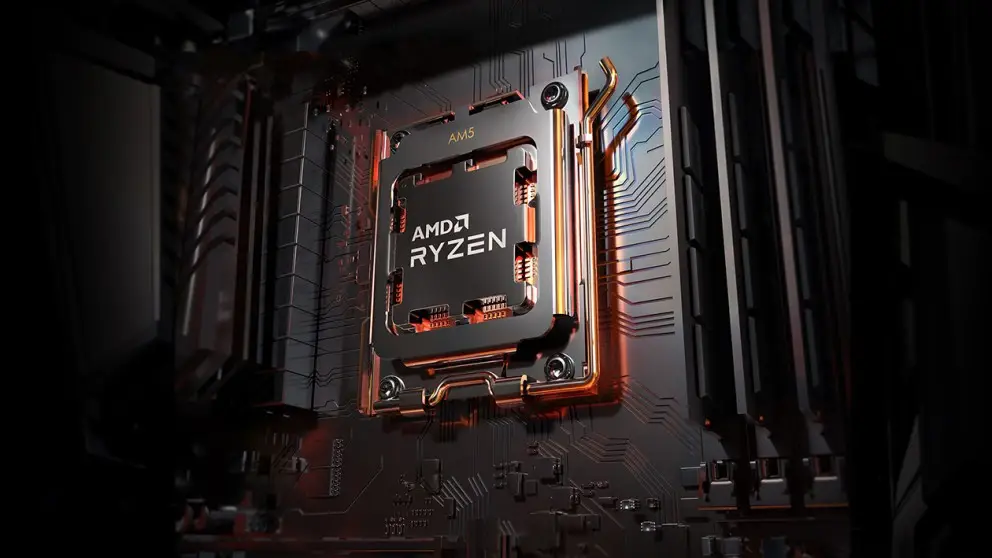Table of Contents
Imagine having the ability to split a gaming PC and turn your elite gaming machine into two, or even more, mid-tier systems. Using the ASTER Multiseat software, not only can you operate both setups simultaneously for gaming, but you can also easily revert to your high-end configuration whenever you wish. Let’s explore how splitting a gaming PC like this can help you save money and get the most out of your top-tier system by transforming it into two versatile mid-level PCs.
What are the main advantages?
The main advantage you get from a PC that has been configured for multi-user use is savings, especially if you already have a powerful PC, since you don’t have to buy several computers for your family or friends. The only thing you will have to purchase are additional peripherals (keyboards, mice, and speakers or headphones), which you might already have.
One of the most significant benefits is that you will be able to play your favorite games that have already been downloaded to Windows from other local accounts while conserving storage space. This means that if someone subsequently downloads the game from a store such as Steam, Epic Games Store, Xbox Game Pass, etc., and you have the license to play it, it will no longer be necessary to download it again. You can do this if your games are saved on another physical disk or another partition.
By purchasing hardware upgrades for only one computer, you can save money, and by only powering one system, you can save energy. And if you are the only user, you can experience the CPU’s maximum performance.
Why not use a hypervisor such as VMware or Hyper-V?
When using virtualization software such as Microsoft’s Hyper-V, VMware, or VirtualBox, they allow one main operating system (OS) or Host to run many virtual machines within itself, which means that you will have to purchase additional licenses for Windows or other programs for each virtual machine, as well as allocating storage space to these, which makes it a very expensive solution. If you split the storage space between your virtual machines, you may also run out of space for games.
Why not buy a used or new PC?
Most people don’t think of buying a used PC as the first thing that comes to mind. This could be because it can be costly or because no one wants to deal with any problems it might have. Of course, acquiring a new PC would be a good option, but the more devices you have at home, the more expensive the electric bill will be, and this won’t matter if the device is new or used.
And what are the disadvantages?
As was said above, multi-user configurations have their pros, but they also have their cons. For example, if the gaming PC crashes or stops working, users won’t be able to use their Windows sessions, possibly causing them to lose their information. This can be a problem if family or friends also use it to work or study.
Finally, you should think about the power supply and the processor. When many people use your PC at the same time for long periods of time, the processor (CPU) can overheat or even shut down because it doesn’t have enough cooling. Check the manufacturer’s specifications for the CPU to find out how hot it can get and what kind of cooling it needs (air or water), as well as the recommended power supply for the processor and how many video cards you will be using.
What hardware will you need?
To get the most out of the gaming experience, it is recommended to have at least one monitor for each user. You can connect keyboards and mice via USB or powered hubs, if necessary, as well as audio connections.
Modern computers output video through VGA, HDMI, or DisplayPort ports. If your PC only has one of these three slots for connecting monitors, you may be limited, but one or two dedicated graphics cards (GPUs) is recommended so you can connect multiple displays and get the most out of the performance when playing games at high settings, etc.
Finally, using a laptop to set up your multi-user PC is not recommended; these have limited ports, which can cause connection and ventilation issues as well as make the system less powerful than a desktop PC. Most desktop PCs have enough space to fit more dedicated graphics cards (GPUs) and usually have better ventilation.
How to make your PC multi-user
To split a gaming PC, here’s what you’ll need to get started:
- Your high-end PC
- ASTER Multiseat (what makes the magic)
- Have some games already downloaded and installed
- Two or more monitors and peripherals
- Time for setup is approximately one to two hours.
Buying an application is not always an easy decision. Before you buy, I recommend that you download and try ASTER’s 14-day trial version.
ASTER has a variety of licenses:
- ASTER Pro: Lifetime license for 2, 3, or 6 users; the number of sessions can be extended.
- ASTER Home: 1-year subscription for 2 users only (not extendable).
In ASTER Pro-2, Pro-3, and ASTER Pro-6 versions, additional sessions can be added at any time (but the total number does not exceed 12) using the ASTER Pro-2, Pro-3, or Pro-6 license.
ASTER Multiseat software is amazingly easy to learn and use.
For complete instructions, you can go to the following link: https://www.dokwiki.ibik.ru/en/v2/core/quickstart
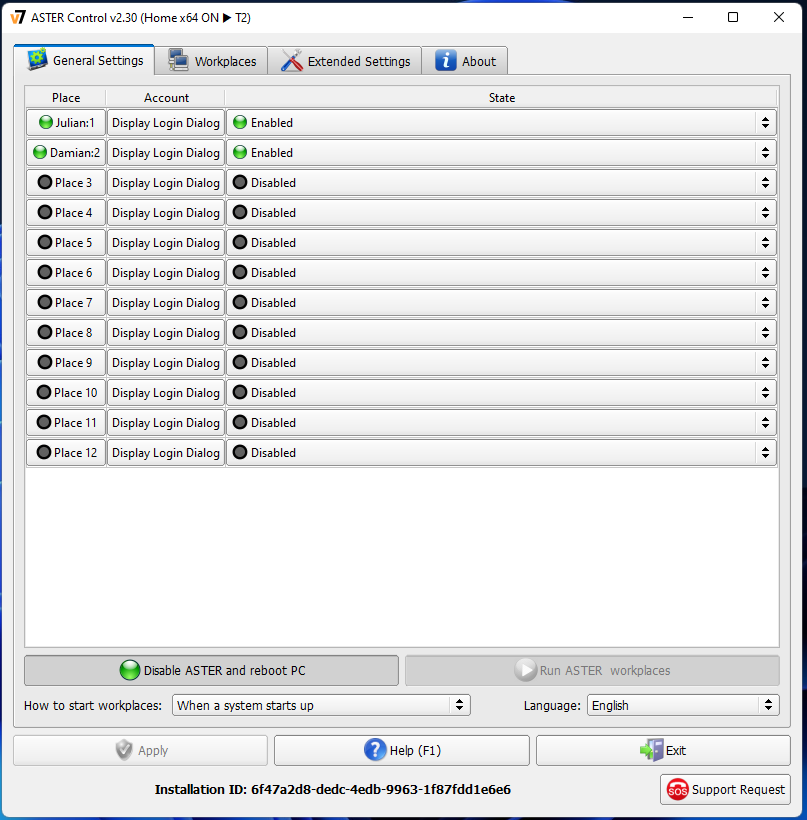
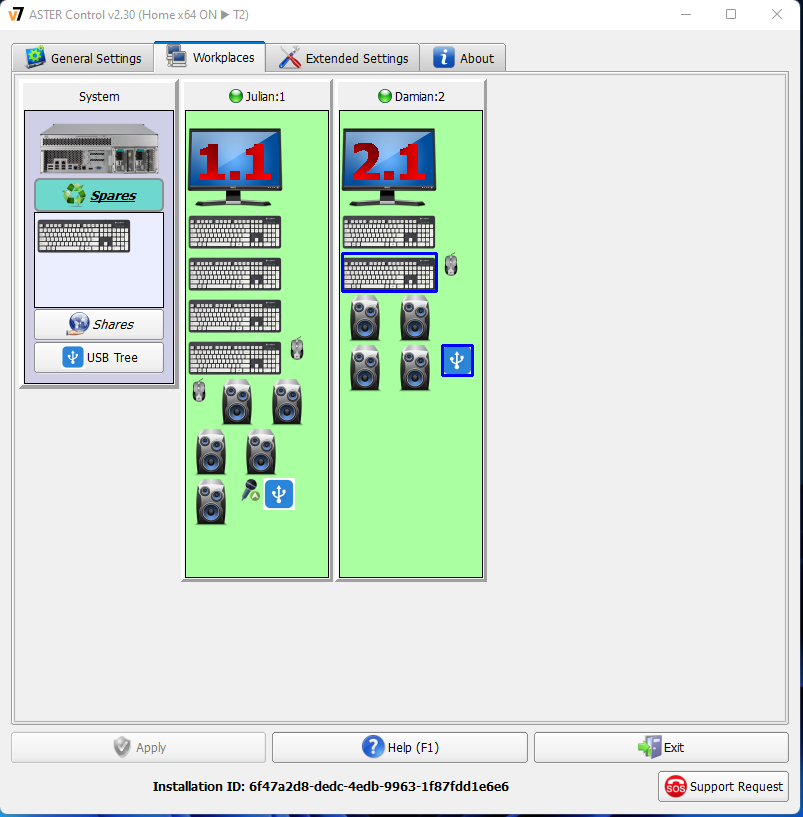
Some problems to consider
In some cases, while playing multiplayer games, the Easy Anti-Cheat system may cause your game to be interrupted. For example, if two people try to play the same game at the same time, they will not be allowed to have two instances at the same time. This may depend a lot on the game developer.
You should be careful when running each game, as this can slow down your PC in general. Try lowering the games’ graphics levels to balance them out if the sessions aren’t working well.
Although Valve hasn’t made any announcements on it, several players are worried that it could result in unfair VAC bans when playing games like Counter-Strike and Dota 2. I suggest you use this tool at your own risk.
Some applications that have to be uninstalled before installing ASTER as they are incompatible are: BeTwin, SoftXpand, WM Program, and the like. Applications that are partially incompatible and may require uninstallation are: NVIDIA 3D Vision, NVIDIA GeForce Experience, VulkanRT, AMD Gaming Evolved, MSI Afterburner, and RivaTuner.
Conclusion
The ASTER software presents an innovative way to split a gaming PC, maximizing the capabilities of your high-end computer and allowing friends and family to tap into its power. Such a method of splitting a gaming PC can revolutionize the dynamics of households and shared spaces, leading to potential savings by avoiding the need for multiple devices. However, like all software, ASTER is not without risks. While it comes with notable advantages, caution is advised. There may be challenges or issues related to splitting a gaming PC that this article doesn’t touch upon. As always, thorough research and informed decision-making are crucial. The security and performance of your device should remain paramount.