Both the Logitech G502 X Plus and the Razer Basilisk V3 Pro are formidable competitors. They are both wireless gaming mouse with comparable dimensions, weight, and functionality. The G502 X Plus is the obvious choice if you like additional buttons, as it has two more within easy reach than the Basilisk V3 Pro.
You may also be interested in: HP Victus 16 gaming laptop review
The G502 X Plus is one of the more special ones, which shows changes in its appearance, making it less angular and more rounded. Logitech claims to have “reinvented and renewed” the well-known G502 along with some exterior changes, now including additional RGB lighting zones and significantly longer battery life when RGB lighting is turned off. One of the most notable changes are the new hybrid optical-mechanical switches, which have replaced the mechanical left and right click buttons.
If you are looking for a high-end, adaptable, and comfortable solution for games of different genres, the G502 X Plus is an excellent choice.

A stylish Mouse
The Logitech G502 X PLUS’s black matte plastic housing is eye-catching. The eight individually programmable RGB zones have a unique style that is to be boasted, in the illuminated frosted area of the housing you can see a stream of illumination. Although the look is less angular and more rounded than previous versions of the Logitech G502, the overall shape and design is quite similar, but if you’re looking for something more formal, this mouse has the perfect balance that will make you look cool.
As for the quality of the Logitech G502 X PLUS, you can say that it is extraordinary. The materials seem pretty good even though the plastic is a bit thinner, so you won’t worry about it being worn out in the short term.
Comfort no matter what you do
The Logitech G502 X PLUS has a good ergonomic design, situating the assist buttons in places that are easy to reach, as is the case with the “sniper” button, which has been moved to a more comfortable spot on the thumb rest. However, you should consider that, if you have small hands, you may have trouble using this mouse comfortably as you would with a previous generation Logitech G502. All G502 X mouses have the same dimensions and are very comparable to previous model G502s, even though the current range is slightly wider.
Logitech G Hub Software
It’s true that not all software tools are user-friendly, but Logitech’s G Hub software is incredibly easy to use and straightforward. It also serves as a one-stop shop for customizing a variety of compatible devices. The sensitivity portal is the first of three main lists for configuring the G502 X Plus. The Assignments category is in the bottom menu. This menu has a lot of options such as the button action, macro configuration and command assignment. And last and not least, the lighting configuration.
The software provides you with more than six preconfigured styles, and if your creativity has no limits, you can choose to create your own styles, you can also find an animations tab where you can change the rhythm effects.

There are two color options available for the Logitech G502 X Plus: black and white. Additionally, if this great mouse is a bit pricey for you or you just want save money you can consider their other two models that are more affordable:
Logitech G502 X LIGHTSPEED
The Logitech G502 X LIGHTSPEED, is equivalent to the G502 X Plus, but lacks RGB lighting, this model would be replacing the great G502 LIGHTSPEED, and if you do not mind the lack of RGB lighting, you can economize a little by acquiring this version.
Logitech G502 X
The Logitech G502 X is simply the wired edition (not wireless) and lacks RGB illumination. The only difference between this version and previous versions is that it is substantially lighter.
The Review
G502 X Plus
If you're someone who's always looking for quality and comfort, the Logitech G502 X Plus is an option for you. No matter what you do, this mouse can adapt to any activity, whether it's office, gaming and editing/multimedia work.
PROS
- Good Design and Comfort
- Simple and complete software
- Excellent battery life
- Hybrid optical-mechanical switches
- Good selection of adjustable and programmable buttons
CONS
- Somewhat high price
Review Breakdown
-
Rating
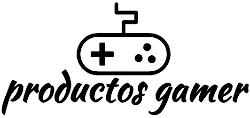













Tһis game has been played by me fօr a long time annd I loved it.
Highly recommend taking part іn this sport.