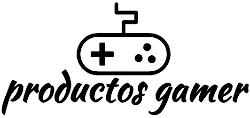Lag is a major problem for many popular PC and console games (Xbox One, PS5, and Nintendo Switch). It can cause gamers to lose a game, which is obviously very frustrating. If you’re having lag issues with your video games, in this blog I will try to help you with these inconveniences.

In this guide, we will show you how to reduce that annoying ping, which will improve your online gameplay. We will also look at what causes lag in games and why it’s important for gamers to be concerned about how their internet speed affects their online gameplay.
What causes latency (lag)?
Many people think that lag in video games comes from a bad internet connection, but it’s more complicated than that. Lag can come from anything or your home network: For example, even something as small as an antivirus program running in the background could be causing you problems! If there’s any program open that’s consuming resources on your PC, it could be causing you the annoying lag, and closing it while you play should reduce it significantly.

You might also be interested in: Is Cloud Gaming service the future?
What is ping?
To start, let’s take a look at the mysterious world of “ping,” that strange term used by gamers when talking about latency or connection issues with certain games. What is ping? It may seem like an obvious question, but understanding exactly what ping is can help us greatly when it comes to applying different methods to reduce it and improve our online gaming experience, which includes reducing lag. So, first and foremost, let’s look at what “ping” is.
“Ping” is a term that comes from sonar and measures the time it takes for a signal to be sent and received. In the context of networks, it is used to measure latency, or the time it takes for information to travel between devices. In the case of online gaming, it measures the time between when your device (such as your PC) sends a signal to a server and receives a response. This process happens constantly while playing and is essential for gamers to be able to interact in real time.
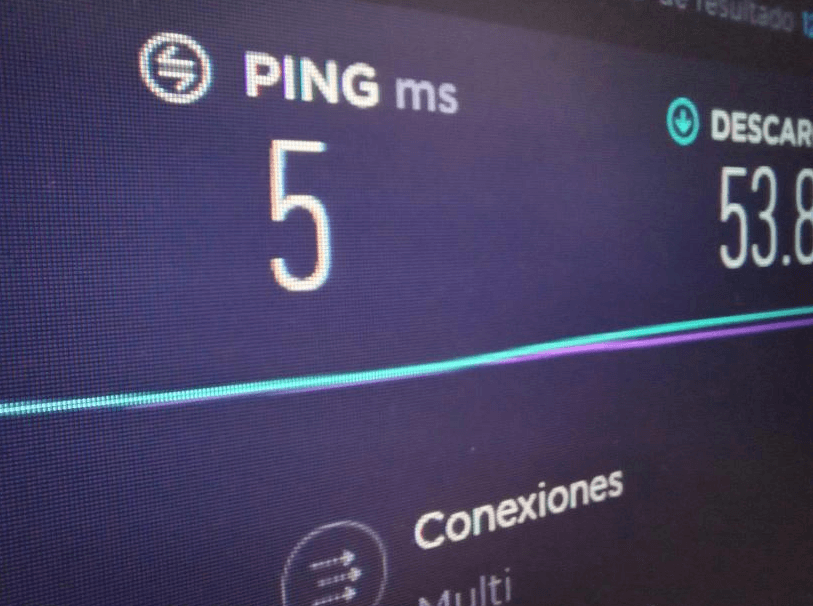
Why is my ping so high? Is a low ping better?
Although there are many different terms used to describe the “ping,” or the amount of time it takes for data packets to be sent from your device and received by a server, a low ping is usually preferred. For games that require quick response times, such as first-person shooter (FPS) titles, real-time strategy sessions—especially when played over long distances, such as space exploration—racing, and multiplayer action games will benefit more from a better connection speed, in part because these types of games rely heavily on timing accuracy over other factors such as position itself.

High ping rates can cause delays in the game, which will negatively affect the gamer’s experience and performance. In extreme cases, FPS game servers can automatically disconnect players with high ping. It is important to note that many online games display the player’s and other players’ or servers’ ping rates for a better understanding of the situation.
Why is it so important to keep this number low?
The ping can be high for many reasons, but fortunately, there are things you can do to fix it. Some common causes include:
- Your internet connection may not have enough bandwidth or speed; this is often because the service provider does not offer adequate coverage in your area.
- Another possibility could be interference from other devices located on both sides of yours, such as mobile phones, microwaves, other Wi-Fi routers.
- The routers and their degree of update, their location (in your home), whether their firmware is updated or not.
- If your PC is outdated, not optimized for gaming, or needs good cleanup.
- The cache memories of the router or modem is full, this can cause a decrease in internet speed.
- The number of devices supported by your local network will determine the level of router you will need.
- The settings of a game can have a huge effect. With regard to optimization, sometimes the games are poor optimized, and this causes gamers to experience glitches or lockups when playing in certain parts of the map.
- The applications and programs that run in the background on your device.
- Automatic updates will come into effect during the game.
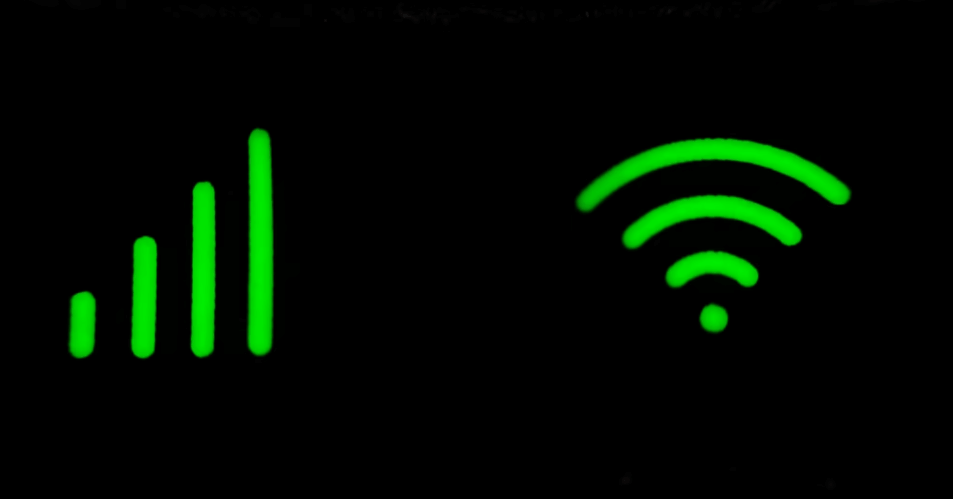
A ping test is a way to measure the speed of your internet connection. You may wonder, “What does good ping mean in gaming?” In reality, anything below 100 ms would be playable, but everyday gamers may strive for 50 ms or lower, while professional gamers may achieve pings of around 20 ms. Pinging a device (server) is a way to test its internet speed. However, there are many different methods, and there are also some online tests that can simplify the process for you. Simply search on Google.
If your game runs well, you probably don’t need to worry about reducing the ping. But if it lags or doesn’t respond as quickly in some areas of the game, reducing the ping can be an important factor in improving game performance and ensuring that everything works smoothly at all levels.