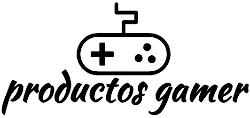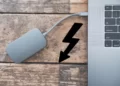The power supply is one of the most important parts of a PC as it gives the computer the energy it needs to run at its best without any problems. It’s important to choose the right one.
The power supply should be the last thing you buy because each of the other parts needs a certain amount of power (W) to work as it should. If you buy a power supply that can’t meet the energy needs of the entire system, it can short circuit and, in some cases, damage all the system’s hardware. As a result, based on the hardware parts you select, you’ll need to select a power supply that fulfills the energy needs of the system.
You might also be interested in: How good is the ASUS ROG Strix Scar 17 SE (2022)?
When choosing a power supply, you should pay close attention to the power output, which is what will power your system components. The power supply changes alternating current (AC) into direct current (DC). The amount of power a gamer’s PC uses depends on its specifications and its parts. A gaming PC with midrange hardware won’t use the same amount of power as a high-end one.
Selecting the right power supply will ensure that your computer performs well under load, and you simply cannot select anything just because, and if you install the wrong power supply, you will have a very unstable PC, and in the worst case, a short circuit that can damage the rest of your hardware components. So, what things should you consider? You don’t need to know anything about electronics or anything else; simply focus on the following fundamentals.
How many watts should I select in a source?
When choosing a power supply, the first thing you should do is figure out how many watts your PC will need. You can do this yourself by looking at the websites of each component and adding up how much power they use. This will give you an idea of how much power your PC will need in total.
If you want to do it in the simplest way possible, you can choose to use popular power supply calculators, as these tools will help you determine what power supply you´ll need just by selecting the components you plan to buy. There are many sites that can help you calculate the wattage your PC will consume; some of the most popular ones are NewEgg, Cooler Master, and OuterVision.
Also, it is highly recommended not to buy the right wattage in a power supply. For example, if you know that your PC will use 500 watts, you shouldn’t buy a 500-watt power supply. This is because most power supplies don’t actually deliver the number of watts that they say they do. Instead, you should add 100 or 150 watts to the number and buy a 600- or 650-watt power supply.
Finally, think about whether you will need to upgrade a big piece of hardware, like your processor or video card, in the near or distant future. If that’s the case, you might want to look into purchasing a power supply that has more than enough juice, so you won’t have to go out and get another one.
Power supplies with 80 Plus certification
80 Plus Certifications started by the Ecos Consulting organization, the 80+ certification in power supplies consists in guaranteeing the energy efficiency they provide to a computer, which establishes that, for a power supply to earn an 80+ certification, it must deliver at least 80% of the watts it indicates to our PC. These certifications range from the most basic, which delivers 80% to those that guarantee almost 100% efficiency:
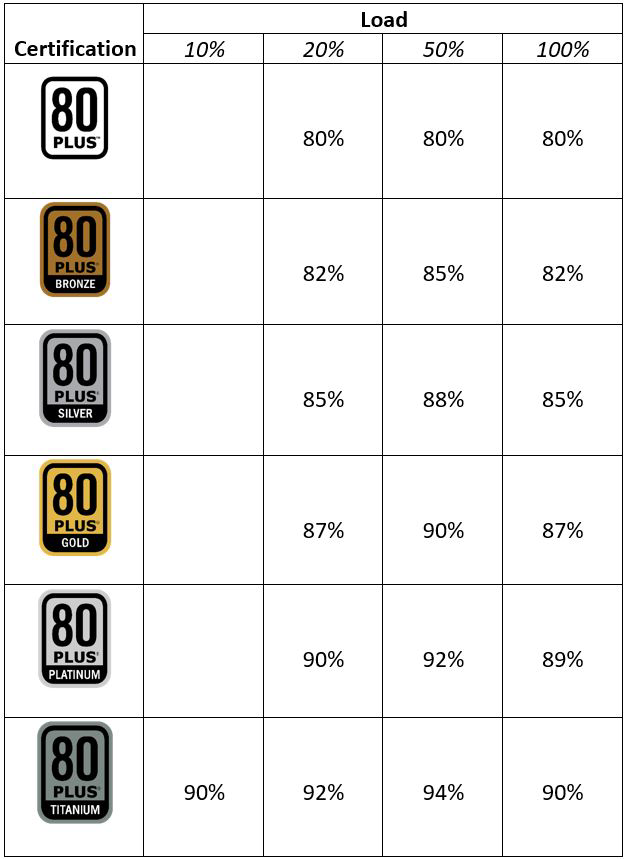
With all the above, with what certificate should I choose the power supply? To begin, simple computers or low-end computers with a low power consumption GPU can choose the most basic, which is the 80 Plus White, delivering 80% of watts, while a PC with mid-range or high-end components should choose between the 80 Plus Bronze and 80 Plus Gold. Platinum or Titanium Certification is typically recommended for those who use SLI (Nvidia) or Crossfire (AMD) video cards. This includes high-performance work on computers, which use more power than the average gamer PC.
Choosing a power supply with an 80 Plus certification will increase the reliability of the power supply of your choice. Discard those power supplies that lack any of the 80 Plus certifications, as they could damage your system components.
Don’t get overconfident
Although power supplies with an 80 Plus certification guarantee the proper functioning of your computer, not all of them fulfill this function, even if they have such a certification. Some power supplies with fake 80 Plus certifications have been reported, so we recommend that once you have selected your power supply, you do a little more research about it by looking at reviews or reading customer comments on online shopping sites such as Amazon or NewEgg.
Also, it would be a good idea to check what protections your power supply of choice has; normally, the most recent power supplies already have some protections against overvoltage and short circuits, protecting the rest of your computer components.
Power supplies we recommend
If you are looking for recommendations, here are some of the power supplies we have tested and, of course, recommend:
Cooler Master MasterWatt 80 PLUS Bronze

Corsair CX-F RGB 80 PLUS Bronze

Thermaltake Smart BM2 80 PLUS Bronze