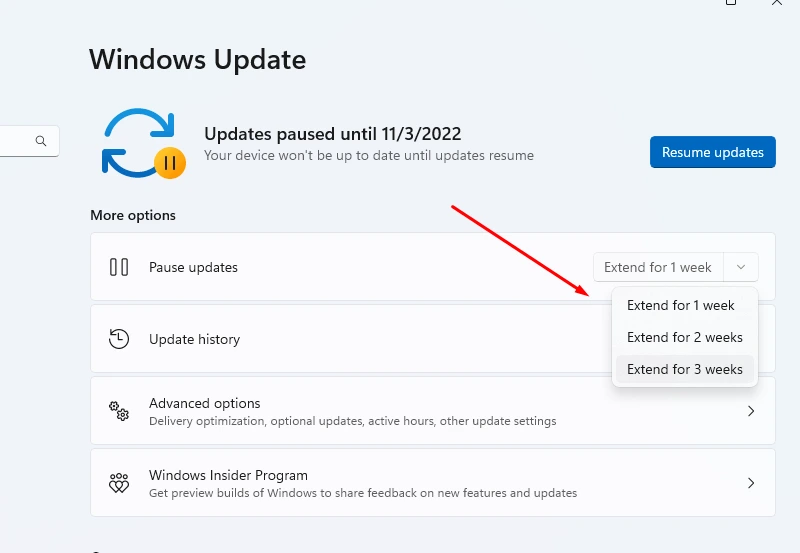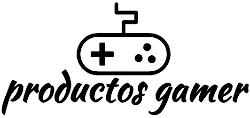Microsoft says that Windows 11 is the best Windows operating system for PC gaming because it has several improvements to the user interface and quality of life. However, many gamers have reported that they are not happy with the performance of their system.
If you want to improve your gaming performance, we’ll go over 15 suggestions for making Windows 11 better for gaming.
Every second Tuesday of the month, Microsoft releases an update to their operating system that is supposed to fix bugs, patch security flaws, and improve your overall experience, but as many of you know, it sometimes could cause more issues. If your games are running poorly on Windows 11, download and install the latest update in the hope that it will resolve whatever issues you are experiencing.
On the contrary side, if your games are running smoothly, you shouldn’t risk having a bugged-out update mess up your system and gaming performance. If you prefer to wait and install it when the most recent update’s flaws are fixed, you can pause Windows Update as a whole. It can be paused for anywhere between one and five weeks.
To pause your updates, go to Settings > Windows Update > Pause update in case you are not having issues with your gaming in general.