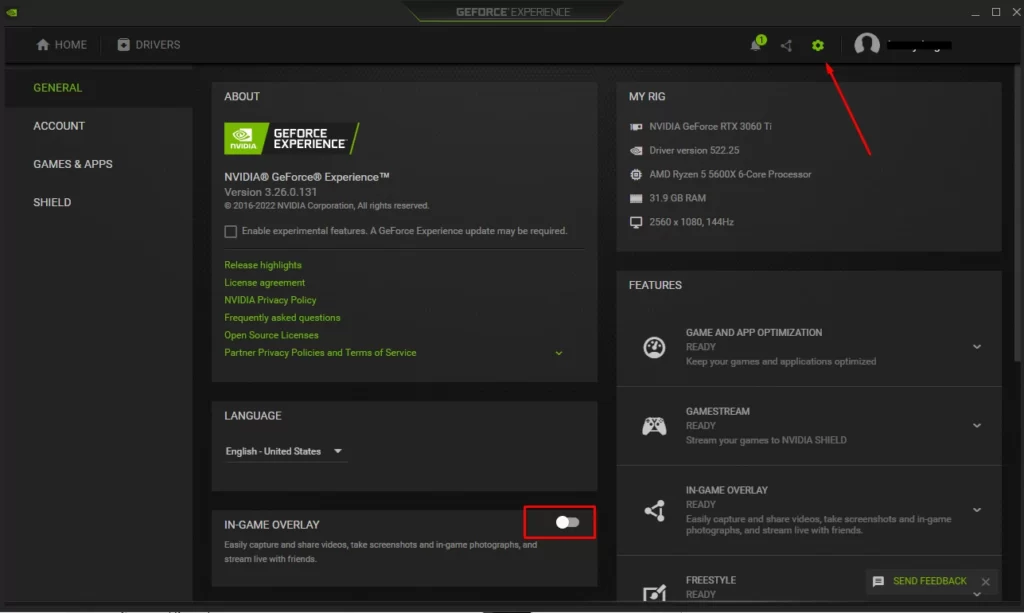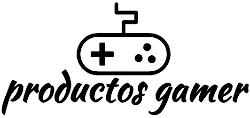Microsoft says that Windows 11 is the best Windows operating system for PC gaming because it has several improvements to the user interface and quality of life. However, many gamers have reported that they are not happy with the performance of their system.
If you want to improve your gaming performance, we’ll go over 15 suggestions for making Windows 11 better for gaming.
Whether you use Steam, Discord, or one of the many other in-game overlays apps, you should disable them if you don’t use them while playing to prevent system resource consumption, for instance, the Nvidia In-Game Overlay, open the GeForce Experience App click on the Gear icon located on the top right and toggle it off.