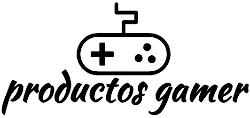Microsoft says that Windows 11 is the best Windows operating system for PC gaming because it has several improvements to the user interface and quality of life. However, many gamers have reported that they are not happy with the performance of their system.
If you want to improve your gaming performance, we’ll go over 15 suggestions for making Windows 11 better for gaming.
Your game may frequently crash or lag due to corrupted OS system files. Use Windows’ built-in system file checker to look for and fix corrupt system files. To do this, we’ll open the command prompt. Enter “cmd” in the taskbar’s search box in Windows 11. Choose “Run as administrator” on the right.
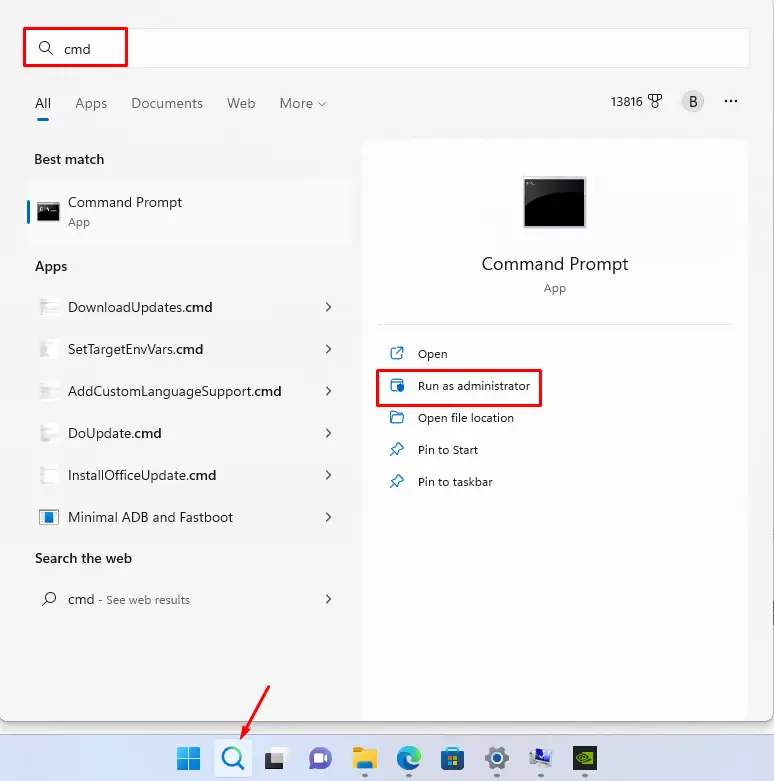
Once the Command Prompt is open, enter “sfc /scannow” and press enter on your keyboard to launch it. If it discovers any corrupted files on your system, it will attempt to fix them—this process could take some time.
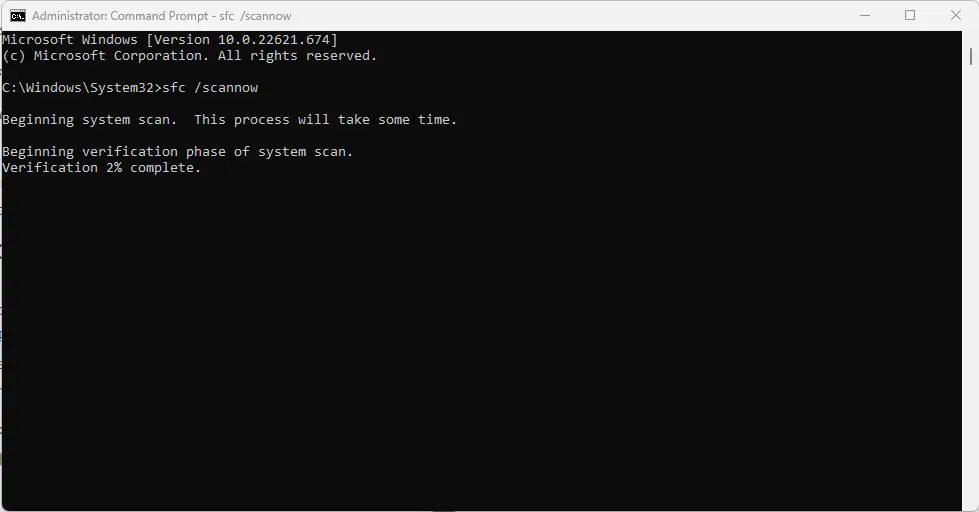
You can also check your Windows 11 health by typing “DISM /Online /Cleanup-Image /ScanHealth” and if errors are found enter “DISM /Online /Cleanup-Image /RestoreHealth” to fix it.