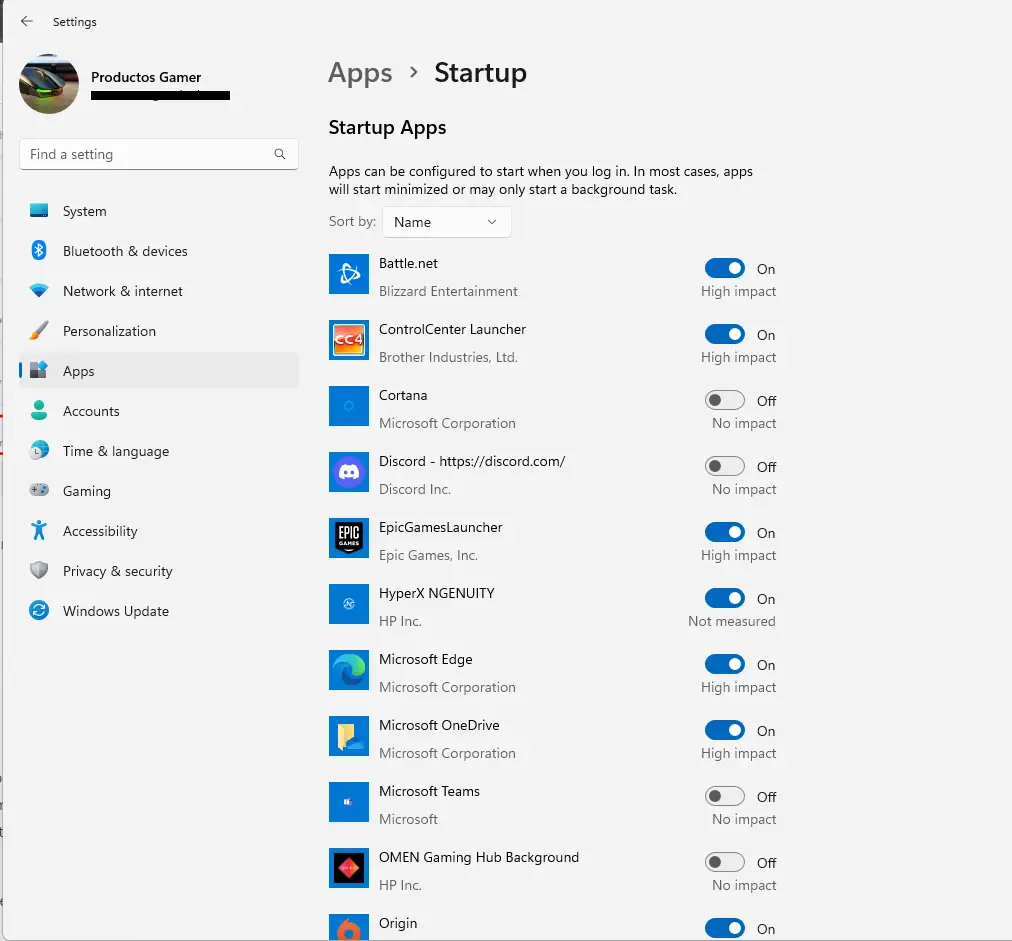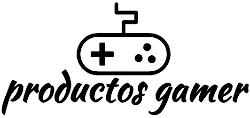Microsoft says that Windows 11 is the best Windows operating system for PC gaming because it has several improvements to the user interface and quality of life. However, many gamers have reported that they are not happy with the performance of their system.
If you want to improve your gaming performance, we’ll go over 15 suggestions for making Windows 11 better for gaming.
Programs frequently add themselves automatically to the startup apps list. Your system may become overloaded and take longer to start up if you have too many startup apps. When playing games, you should have as few apps starting up as possible. This will have an impact on your system performance while gaming.
Go to Settings > Apps > Startup Apps.
These are sorted alphabetically. Go through the list and disable any apps or services that you don’t want to start automatically when your computer starts up.