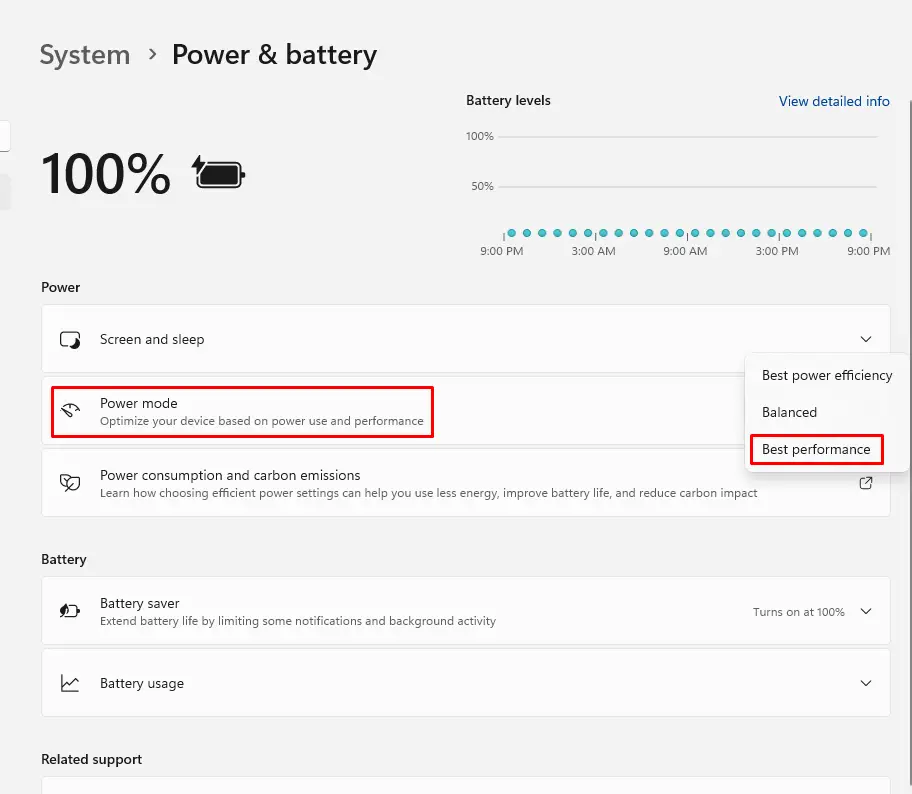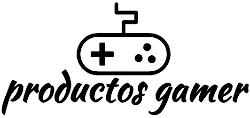Microsoft says that Windows 11 is the best Windows operating system for PC gaming because it has several improvements to the user interface and quality of life. However, many gamers have reported that they are not happy with the performance of their system.
If you want to improve your gaming performance, we’ll go over 15 suggestions for making Windows 11 better for gaming.
Some of today’s games will require the ease of power plan consuming more power to get the best performance. Power options are sometimes overlooked due to their minor impact. Some gamers report that tweaking for higher performance works, while others claim that changing their PC power settings has no effect.
Microsoft suggests balanced, but if you require more power, choose High performance. If you have a high-end computer and it is available, choose Ultimate performance. This will provide the best performance while also consuming more power.
You may also like: How to split a Gaming PC between two or more people
To change your power plan, go to Settings > System > Power & battery > Power mode to change your power plan.