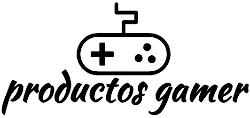Microsoft says that Windows 11 is the best Windows operating system for PC gaming because it has several improvements to the user interface and quality of life. However, many gamers have reported that they are not happy with the performance of their system.
If you want to improve your gaming performance, we’ll go over 15 suggestions for making Windows 11 better for gaming.
While the built-in Animation effects in Windows 11 make it look a lot smoother and cooler, it can cause your system to slow down, and gamers with older hardware might experience games that could launch slower. If this is something you are experiencing, follow the next steps:
Go to Settings > Accessibility > Visual Effects > Animations Effects and toggle the Off option.
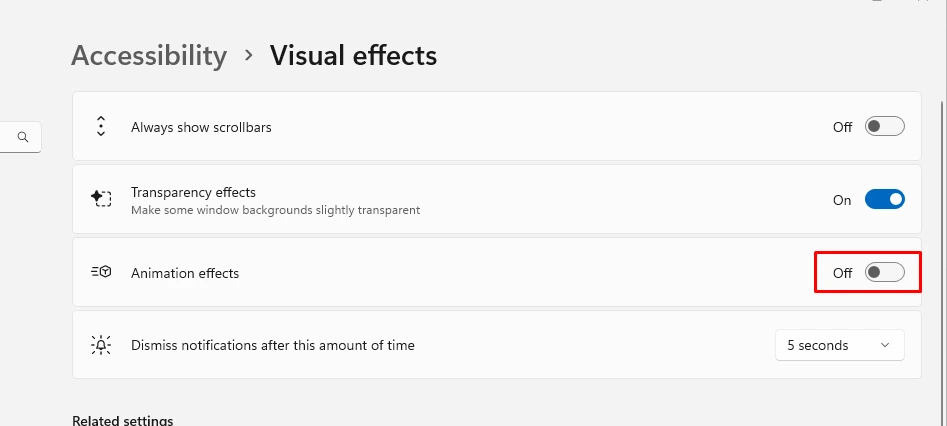
While this recommendation improves performance, the appearance of Windows 11 will not be as smooth as before, you may want to revert the settings.